View Statistical Table/Graph
| Statistics name | Corporations Survey on Buildings Corporation Survey on Buildings (Survey of building ownership and usage by corporations) 2003 Results for Japan | |
|---|---|---|
| Table number | 10 | |
| Table title | Number of Factories, Total Floor Space, Total Floor Space per Corporation and Floor Space per Factory by Type of Organization and Listing on Stock Exchange (15 Groups), Number of Regular Employees (11 Groups), Tenure of Land and Total Tenure Size of Land (15 Groups) and Floor Space (9 Groups) (Building inside a Factory Site) _ Japan |
| Dataset overview | ||
|---|---|---|
| Statistics name | Corporations Survey on Buildings | Detail |
| Dataset category0 | Corporation Survey on Buildings (Survey of building ownership and usage by corporations) | |
| Dataset category1 | 2003 | |
| Dataset category2 | Results for Japan | |
| Table category1 | ||
| Published date and time | 2010-03-19 10:00 |
- Select display item
- Table Layout
- Set graph display
Select display item
All items will be displayed initially. please follow the procedures below to change it.
- Press Select Item to set the items.
- When pressing proceed button, changed content will be updated and displayed.
Number of screen display cells:
Total screen cell count:
(A table is able to display 100,000 cells at a maximum.
A Graph is able to display 15,000 cells at a maximum.)
A Graph is able to display 15,000 cells at a maximum.)
description
| SN | Table element | Description | ||
|---|---|---|---|---|
| 1/2 |
(a003-15-001)A count item
|
47/47 | ||
| 2/2 |
(a008-15-002)A count item
|
22/22 | ||
Table Layout
To change the layout, press the following item names and select "Top of Page" "Column" "Row" to move the items.
To change the order of display, press to adjust it.
To save and display the changes, press Set and refresh .
1
Table Layout
Top of page (margin)
Top of page (margin)
Column
Row
(a003-15-001)A count item
Top of page (margin)
Column
Row
(a008-15-002)A count item
Column
Row
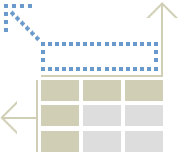
Number of screen display cells:
Total screen cell count:
(A table is able to display 100,000 cells at a maximum.
A Graph is able to display 15,000 cells at a maximum.)
A Graph is able to display 15,000 cells at a maximum.)
「」outline
| Statistics name | |
|---|---|
| URL | |
| Ministry (Division) in charge | |
| E-mail address | |
| Phone number |
- For details of each statistical survey, please refer to the homepage above.
- Information on relevant government statistics such as "Survey outline", "Survey results", "Attention on use", "Release schedule", and "Contact" are posted on the website of each ministry. Please use it before using the statistical tables.
Set display items
Set items to be displayed or hidden.
Display switch
Select: ---
All items: ---
Unselected: ---
Select all
Clear all
Type of organization
Type of organization_Stock company
Type of organization_Stock company_Listing on 1st section of Tokyo stock exchange, Osaka stock exchange and Nagoya stock exchange
Type of organization_Stock company_Listing on the other exchange than above
Type of organization_Stock company_Not listing
Type of organization_Stock company_Not reported
Type of organization_Limited company
Type of organization_Limited or unlimited partnership
Type of organization_Mutual insurance company
Type of organization_Corporation other than company
Type of organization_Corporation other than company_Social welfare corporation
Type of organization_Corporation other than company_Educational foundation
Type of organization_Corporation other than company_Medical corporation
Type of organization_Corporation other than company_Religious corporation
Type of organization_Corporation other than company_Cooperative and association
Type of organization_Corporation other than company_Others
Type of organization_Not reported
Number of regular employees
Number of regular employees_Less than 5 persons
Number of regular employees_5 - 9 persons
Number of regular employees_10 - 19 persons
Number of regular employees_20 - 29 persons
Number of regular employees_30 - 49 persons
Number of regular employees_50 - 99 persons
Number of regular employees_100 - 299 persons
Number of regular employees_300 - 999 persons
Number of regular employees_1000 - 1999 persons
Number of regular employees_2000 - 4999 persons
Number of regular employees_More than 4999 persons
Number of regular employees_ Not reported
Total tenure size of land
Total tenure size of land_Not owned
Total tenure size of land_Less than 100 m2
Total tenure size of land_100 - 200 m2
Total tenure size of land_200 - 500 m2
Total tenure size of land_500 - 1,000 m2
Total tenure size of land_1,000 - 2,000 m2
Total tenure size of land_2,000 - 5,000 m2
Total tenure size of land_5,000 - 10,000 m2
Total tenure size of land_10,000 - 20,000 m2
Total tenure size of land_20,000 - 50,000 m2
Total tenure size of land_50,000 - 100,000 m2
Total tenure size of land_100,000 - 500,000 m2
Total tenure size of land_500,000 - 1,000,000 m2
Total tenure size of land_1,000,000 - 10,000,000 m2
Total tenure size of land_10,000,000 m2 or over
Total tenure size of land_Not reported
Floor space_Total
Floor space_Less than 500m2
Floor space_500 - 1,000m2
Floor space_1,000 - 2,000m2
Floor space_2,000 - 5,000m2
Floor space_5,000 - 10,000m2
Floor space_10,000 - 20,000m2
Floor space_20,000 - 50,000m2
Floor space_50,000 - 100,000m2
Floor space_100,000m2 or over
Floor space_Total floor space
Floor space_Less than 500m2
Floor space_500 - 1,000m2
Floor space_1,000 - 2,000m2
Floor space_2,000 - 5,000m2
Floor space_5,000 - 10,000m2
Floor space_10,000 - 20,000m2
Floor space_20,000 - 50,000m2
Floor space_50,000 - 100,000m2
Floor space_100,000m2 or over
Total floor space per corporation
Floor space per factory
* When selecting multiple items, hold down the Ctrl key while selecting.
If it is a continuous range, move the mouse while holding down the left mouse click? Please select while holding down the Shift key.
If it is a continuous range, move the mouse while holding down the left mouse click? Please select while holding down the Shift key.
Swap selected items
Reverse
Selected items select /clear
Select
Clear
Select subordinate group
Select
Clear
Select in the same hierarchy
Select
Clear
Select in the time range
Legend
| *** | The one that figure is not obtained |
|---|---|
| - | denotes a category not applicable though survey or tabulation was made. |
| 0 | denotes a category with result number of less than unit though survey or tabulation was made. |
the selected characters will be displayed instead
of the characters in the legend display.
Download graphs
Options
| File type |
|---|
Estimated size list
| PNG | ...KB |
|---|
ヘルプ
Processing...
