View Statistical Table/Graph
| Statistics name | Trade Statistics Trade Statistics Data for Japan Commodity by Country Import | |
|---|---|---|
| Table number | ||
| Table title | Commodity by Country (Import Jan-Dec:Fixed) 2001-2005 |
| Dataset overview | ||
|---|---|---|
| Statistics name | Trade Statistics | Detail |
| Dataset category0 | Trade Statistics Data for Japan | |
| Dataset category1 | Commodity by Country | |
| Dataset category2 | Import | |
| Table category1 | Fixed | |
| Published date and time | 2019-05-30 15:00 |
Show more
- Select display item
- Table Layout
- Set graph display
Select display item
All items will be displayed initially. please follow the procedures below to change it.
- Press Select Item to set the items.
- When pressing proceed button, changed content will be updated and displayed.
Number of screen display cells:
Total screen cell count:
(A table is able to display 100,000 cells at a maximum.
A Graph is able to display 15,000 cells at a maximum.)
A Graph is able to display 15,000 cells at a maximum.)
description
| SN | Table element | Description | |||
|---|---|---|---|---|---|
| 1/4 |
Commodity(Import)
|
9418/9418 | |||
| 2/4 |
Quantity-Value by Commodity
|
41/41 | |||
| 3/4 |
Country
|
227/227 | |||
| 4/4 |
Year
|
5/5 | |||
Table Layout
To change the layout, press the following item names and select "Top of Page" "Column" "Row" to move the items.
To change the order of display, press to adjust it.
To save and display the changes, press Set and refresh .
1
Table Layout
Top of page (margin)
Top of page (margin)
Column
Row
Commodity(Import)
Top of page (margin)
Column
Row
Quantity-Value by Commodity
Top of page (margin)
Column
Row
Country
Top of page (margin)
Column
Row
Year
Column
Row
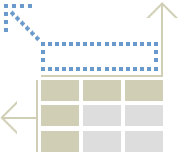
Number of screen display cells:
Total screen cell count:
(A table is able to display 100,000 cells at a maximum.
A Graph is able to display 15,000 cells at a maximum.)
A Graph is able to display 15,000 cells at a maximum.)
「」outline
| Statistics name | |
|---|---|
| URL | |
| Ministry (Division) in charge | |
| E-mail address | |
| Phone number |
- For details of each statistical survey, please refer to the homepage above.
- Information on relevant government statistics such as "Survey outline", "Survey results", "Attention on use", "Release schedule", and "Contact" are posted on the website of each ministry. Please use it before using the statistical tables.
Set display items
Set items to be displayed or hidden.
Display switch
Select: ---
All items: ---
Unselected: ---
Select all
Clear all
010110110
010110121
010110122
010111010
010111091
010111099
010119010
010119091
010119099
010190110
010190121
010190122
010210000
010290092
010290099
010310000
010391000
010392020
010410000
010420000
010511000
010512000
010519000
010592000
010599000
010600110
010600121
010600122
010600129
010600130
010600149
010600151
010600152
010600153
010600154
010600155
010600159
010600190
010600900
010611000
010612000
010619011
010619012
010619019
010619020
010619039
010619041
010619042
010619043
010619044
010619045
010619046
010619047
010619049
010619090
010620010
010620020
010620031
010620039
010620090
010631000
010632000
010639010
010639090
010690010
010690011
010690012
010690020
010690090
020110000
020120000
020120010
020120090
020130010
020130020
020130030
020130090
020210000
020220000
020230010
020230020
020230030
020230090
020311010
020311040
020312010
020312021
020312022
020319010
020319021
020319022
020321030
020321040
020322010
020322021
020322022
020322023
020329010
020329021
020329022
020329023
020410000
020421000
020422000
020423000
020430000
020441000
020442000
020443000
020450000
020500000
020610010
020610020
020610090
020621000
020622000
020629010
020629020
020629090
020630010
020630091
020630092
020630099
020641090
020649010
020649091
020649092
020649099
020680000
020690000
020711000
020712000
020713100
020713200
020714100
020714210
020714220
020724000
020725000
020726000
020727200
020732100
020732200
020733100
020733200
020734000
020735100
020735200
020736100
020736210
020736220
020810000
020820000
020850000
020890000
020890090
020900000
021011010
021011020
021012010
021012020
021019010
021019020
021020000
021090011
021090019
021090020
021090090
021093000
021099011
021099019
021099020
021099090
030110010
030110020
030191200
030192100
030192200
030193200
030199111
030199119
030199190
030199210
030199290
030211000
030212011
030212012
030212019
030212020
030219000
030221000
030222000
030223000
030229000
030231000
030232000
030233000
030234000
030235000
030236000
030239000
030239010
030239020
030239030
030239090
030240000
030261010
030261090
030264000
030266000
030269011
030269012
030269013
030269019
030269021
030269029
030269091
030269092
030269093
030269094
030269095
030269096
030269099
030270090
030310010
030310020
030310090
030311000
030319010
030319090
030321000
030322000
030329000
030331000
030332000
030333000
030339000
030341000
030342000
030343000
030344000
030345000
030346000
030349000
030349010
030349020
030349030
030349090
030350000
030360000
030371010
030371090
030373000
030374000
030375000
030376000
030377000
030378010
030379011
030379019
030379021
030379022
030379023
030379029
030379031
030379039
030379040
030379091
030379092
030379093
030379094
030379095
030379096
030379097
030379098
030379099
030379101
030379102
030379103
030380010
030380020
030380090
030410110
030410191
030410192
030410199
030410210
030410291
030410292
030410299
030420010
030420091
030420092
030420093
030420094
030420095
030420096
030420099
030420100
030490011
030490013
030490014
030490019
030490020
030490030
030490040
030490050
030490091
030490092
030490093
030490094
030490095
030490096
030490099
030510000
030520010
030520020
030520030
030520040
030520090
030530010
030530020
030530090
030541000
030549090
030551000
030559010
030559020
030559090
030561000
030563000
030569010
030569090
030611000
030612000
030613000
030614010
030614020
030614030
030614040
030614090
030619010
030619090
030621100
030621200
030622100
030623119
030623190
030623200
030624110
030624120
030624130
030624140
030624150
030624190
030624200
030629110
030629190
030629210
030629290
030710100
030710200
030729100
030731000
030739100
030739200
030741010
030741090
030749110
030749190
030749200
030751000
030759100
030759200
030760100
030760200
030791110
030791190
030791200
030791310
030791390
030791410
030791420
030791430
030791440
030791450
030791460
030791470
030791491
030791499
030799110
030799121
030799129
030799131
030799132
030799139
030799141
030799142
030799143
030799144
030799149
030799210
030799220
030799231
030799232
030799239
030799249
040110200
040120190
040130111
040130119
040130129
040130200
040210211
040210216
040210217
040210221
040210222
040210229
040221111
040221119
040221129
040221216
040221221
040221229
040229119
040229129
040291121
040291129
040291210
040291290
040299110
040299129
040299290
040310190
040310211
040310220
040390113
040390117
040390123
040390127
040390128
040390133
040410111
040410119
040410122
040410129
040410141
040410142
040410149
040410159
040410162
040410169
040410181
040410182
040410189
040410200
040490111
040490112
040490116
040490117
040490118
040490126
040490127
040490128
040490136
040490137
040490200
040510110
040510121
040510129
040510221
040510229
040590190
040590221
040590229
040610010
040610020
040610090
040620100
040620200
040630000
040640010
040640090
040690010
040690090
040700100
040700210
040700220
040811000
040819000
040891000
040891010
040891090
040899000
040900000
041000100
041000200
050100000
050210000
050290000
050300000
050400011
050400019
050400090
050510000
050590000
050610000
050690010
050690090
050710000
050790010
050790090
050800100
050800250
050800290
050900010
050900090
051000110
051000190
051000200
051110000
051191110
051191120
051191190
051191200
051199110
051199190
051199200
060110010
060110020
060110090
060120000
060210000
060220000
060230000
060240000
060290010
060290011
060290019
060290090
060310010
060310020
060310030
060310040
060310050
060310090
060390000
060410000
060491000
060499000
070190000
070200000
070310011
070310012
070310013
070310020
070320000
070390010
070390090
070410000
070420000
070490010
070490090
070511000
070519000
070521000
070529000
070610000
070690010
070690090
070700000
070810000
070820000
070890000
070910000
070920000
070930000
070940000
070951000
070951010
070951020
070951090
070952000
070959010
070959020
070959090
070960010
070960090
070970000
070990010
070990091
070990099
071010000
071021000
071022000
071029010
071029090
071030000
071040000
071080010
071080030
071080090
071090100
071090200
071120000
071130000
071140000
071151000
071159000
071190012
071190013
071190019
071190091
071190092
071190093
071190099
071220000
071230010
071230091
071230099
071231000
071232000
071233000
071239010
071239090
071290010
071290020
071290031
071290039
071290040
071290050
071290060
071290090
071310010
071310211
071310221
071310229
071320020
071331000
071332010
071332090
071333010
071333210
071333221
071333229
071339010
071339210
071339221
071339226
071339227
071340020
071350010
071350210
071350221
071350229
071390010
071390210
071390221
071390229
071410110
071410190
071410210
071410290
071410390
071420100
071420200
071490110
071490120
071490210
071490290
080111000
080119000
080121000
080122000
080131000
080132000
080211100
080211200
080212100
080212200
080221000
080222000
080231000
080232000
080240000
080250000
080290100
080290200
080290300
080290400
080300100
080300200
080410000
080420010
080420090
080430010
080430090
080440010
080440090
080450011
080450019
080450090
080510000
080520000
080530010
080530090
080540000
080550010
080550090
080590010
080590020
080590090
080610000
080620000
080711000
080719000
080720000
080810000
080820000
080910000
080920000
080930000
080940000
081010000
081020000
081030000
081040000
081050000
081060000
081090210
081090290
081110100
081110200
081120100
081120200
081190110
081190120
081190130
081190140
081190150
081190190
081190210
081190220
081190230
081190240
081190280
081190290
081210000
081290200
081290300
081290420
081290430
081290440
081290490
081310000
081320000
081330000
081340010
081340021
081340022
081340029
081350090
081400000
090111000
090112000
090121000
090122000
090190200
090210000
090220100
090220200
090230010
090230090
090240100
090240210
090240220
090300000
090411100
090411200
090412100
090412200
090420100
090420210
090420220
090500000
090610000
090620000
090700100
090700210
090700220
090810100
090810210
090810220
090820210
090820220
090830100
090830210
090830220
090910100
090910210
090910220
090920100
090920210
090920220
090930100
090930210
090930220
090940210
090950100
090950210
090950220
091010100
091010210
091010231
091010239
091020100
091020210
091020220
091030100
091030210
091030220
091040100
091040210
091040220
091050000
091091100
091091200
091099100
091099210
091099220
100110010
100110090
100190016
100190019
100190093
100190099
100200010
100200021
100200029
100300011
100300019
100300091
100300099
100400010
100400090
100510010
100510020
100590010
100590020
100590091
100590092
100590095
100590096
100590099
100620010
100620090
100630010
100630090
100640010
100640090
100700010
100700091
100700099
100810010
100810090
100820000
100830000
100890010
100890099
110100091
110100200
110210000
110220000
110230010
110230090
110290190
110290300
110311090
110312000
110313000
110314010
110319300
110319400
110319510
110329210
110412000
110419119
110419210
110419300
110419490
110421090
110422000
110423010
110423090
110429119
110429300
110429490
110430000
110510000
110520000
110610000
110620110
110620190
110620200
110630190
110630200
110710011
110710019
110710021
110710029
110720010
110720020
110811010
110811090
110812010
110812020
110812090
110813010
110813020
110813090
110814010
110814020
110814090
110819011
110819019
110819091
110819092
110819099
110820010
110820090
110900000
120100000
120100010
120100090
120210091
120220091
120300000
120400000
120500000
120510000
120590000
120600000
120720000
120730000
120740000
120750000
120760000
120791000
120799010
120799090
120810000
120890000
120910000
120911000
120919000
120921000
120922000
120923000
120924000
120925000
120926000
120929000
120930000
120991010
120991090
120999000
121010000
121020100
121110000
121120000
121120010
121120020
121120090
121190110
121190190
121190700
121190910
121190920
121190990
121210000
121220110
121220120
121220131
121220133
121220135
121220136
121220139
121220211
121220219
121220221
121220222
121220229
121230000
121292000
121299110
121299190
121299300
121299400
121300000
121410000
121490010
121490090
130110100
130110200
130110300
130120000
130190000
130190090
130211000
130212000
130213000
130214100
130214200
130219110
130219120
130219210
130219231
130219239
130220000
130231000
130231010
130231090
130232010
130232090
130239000
140110000
140120000
140190100
140190210
140190290
140200000
140210000
140290000
140300000
140310000
140390000
140410000
140420000
140490100
140490200
140490300
140490410
140490491
140490492
140490499
150100110
150100120
150100200
150200011
150200019
150200090
150300000
150410000
150420000
150430090
150500100
150500200
150510000
150590000
150600000
150710100
150710200
150790000
150810100
150810200
150890000
150910000
150990000
151000000
151110000
151190010
151190090
151211110
151211120
151211210
151211220
151219010
151219090
151221090
151229090
151311000
151319000
151321100
151329100
151329200
151410100
151410200
151411100
151411200
151419000
151490000
151491100
151491200
151499000
151511000
151519000
151521100
151521200
151529000
151530000
151540000
151550100
151550200
151560000
151590200
151590300
151590410
151590420
151590510
151590520
151590600
151610000
151620010
151620090
151710000
151790010
151790020
151790030
151790091
151790099
151800000
152000010
152000090
152110010
152110090
152190010
152190099
152200100
152200200
160100000
160220010
160220091
160220099
160231210
160231290
160232100
160232210
160232290
160239210
160239290
160241011
160241019
160241090
160242011
160242019
160242090
160249100
160249210
160249220
160249290
160250100
160250210
160250291
160250292
160250299
160250310
160250320
160250339
160250391
160250399
160250490
160250510
160250520
160250590
160250600
160250700
160250890
160250910
160250991
160250999
160290100
160290210
160290290
160300010
160300090
160411010
160411090
160412000
160413010
160413090
160414010
160414091
160414092
160414099
160415000
160416000
160419010
160419020
160419090
160420011
160420012
160420013
160420014
160420019
160420020
160430010
160430090
160510010
160510021
160510029
160520011
160520019
160520021
160520029
160530010
160530020
160540011
160540012
160540200
160590110
160590190
160590211
160590212
160590213
160590214
160590219
160590220
160590291
160590292
160590293
160590294
160590295
160590299
170111110
170111190
170111200
170112100
170191000
170199100
170199200
170211000
170219000
170220100
170220200
170230100
170230221
170230229
170240100
170240220
170250000
170260210
170260220
170290110
170290190
170290211
170290219
170290290
170290300
170290420
170290510
170290521
170290523
170290529
170310010
170310020
170310091
170310099
170390099
170410000
170490210
170490220
170490290
180100000
180200000
180310000
180320000
180400000
180500000
180610100
180610200
180620111
180620119
180620190
180620210
180620290
180620319
180620321
180620322
180631000
180632100
180632211
180632219
180632220
180690100
180690211
180690219
180690220
180690319
180690321
180690322
190110119
190110221
190120139
190120152
190120159
190120168
190120211
190120219
190120222
190120223
190120224
190120231
190120232
190120233
190120234
190120235
190120239
190120241
190120242
190120243
190120249
190190131
190190132
190190136
190190137
190190148
190190159
190190172
190190177
190190179
190190211
190190216
190190217
190190219
190190229
190190230
190190241
190190242
190190243
190190246
190190247
190190248
190190251
190190252
190190253
190190261
190190266
190190267
190190269
190190583
190190585
190190586
190190588
190211000
190219010
190219092
190219093
190219094
190219099
190220119
190220199
190220211
190220219
190220221
190220229
190230110
190230190
190230290
190240000
190300000
190410010
190410212
190410229
190410239
190410300
190420100
190420212
190420300
190430090
190490110
190490120
190490130
190490290
190490390
190490400
190510000
190520000
190530010
190530020
190531000
190532000
190540000
190590100
190590200
190590311
190590312
190590313
190590314
190590319
190590321
190590322
190590323
190590329
200110100
200110200
200120100
200120200
200190110
200190140
200190210
200190220
200190240
200190250
200190290
200210000
200290100
200290211
200290219
200290221
200290229
200290290
200310100
200310211
200310219
200310220
200320010
200320020
200390100
200390210
200390220
200410100
200410210
200410220
200490110
200490120
200490210
200490211
200490212
200490220
200490230
200490240
200490291
200490299
200510200
200520100
200520210
200520220
200540190
200540211
200540212
200540222
200551110
200551190
200551200
200559100
200559210
200559220
200560010
200560020
200570010
200570020
200580100
200580200
200590119
200590190
200590210
200590221
200590229
200590230
200590240
200590291
200590292
200590293
200590299
200600010
200600021
200600029
200710200
200791111
200791119
200791121
200791129
200791210
200791220
200799111
200799119
200799121
200799211
200799219
200799221
200799229
200811110
200811120
200811210
200811291
200811292
200811299
200819111
200819119
200819191
200819192
200819193
200819199
200819212
200819219
200819221
200819222
200819223
200819224
200819225
200819226
200819227
200819228
200819229
200820111
200820119
200820191
200820199
200820211
200820219
200820290
200830110
200830190
200830210
200830290
200840119
200840191
200840199
200840291
200840299
200850110
200850190
200850210
200850290
200860110
200860190
200860290
200870119
200870191
200870192
200870199
200870211
200870219
200870291
200870299
200880110
200880190
200880210
200880290
200891000
200892110
200892120
200892211
200892219
200892229
200899100
200899211
200899212
200899213
200899214
200899215
200899216
200899219
200899221
200899222
200899223
200899224
200899225
200899226
200899227
200899228
200899229
200899231
200899232
200899234
200899236
200899251
200899259
200911110
200911190
200911210
200911290
200912110
200912210
200912290
200919110
200919190
200919210
200919290
200920110
200920190
200920210
200920290
200921110
200921210
200921290
200929110
200929210
200929290
200930190
200930211
200930212
200930219
200930290
200931190
200931211
200931212
200931219
200931290
200939110
200939190
200939211
200939212
200939219
200939290
200940110
200940210
200940290
200941110
200941210
200941290
200949190
200949210
200949290
200950100
200950200
200960110
200960190
200960210
200960290
200961110
200961200
200969110
200969190
200969210
200969290
200970110
200970210
200970290
200971110
200971190
200971210
200971290
200979110
200979190
200979210
200979290
200980111
200980119
200980122
200980123
200980129
200980210
200980221
200980231
200980239
200990111
200990119
200990121
200990129
200990210
200990220
210111100
210111210
210111290
210112110
210112121
210112122
210112241
210112242
210112246
210112249
210120110
210120120
210120241
210120242
210120246
210120247
210130000
210210000
210220100
210220200
210230000
210310000
210320010
210320090
210330100
210330200
210390110
210390120
210390130
210390210
210390221
210390229
210410010
210410020
210420000
210500111
210500112
210500113
210500119
210500191
210500199
210500210
210500290
210610140
210610211
210610219
210610221
210610222
210610229
210690111
210690112
210690119
210690121
210690122
210690123
210690125
210690129
210690215
210690221
210690229
210690230
210690240
210690247
210690251
210690259
210690261
210690262
210690269
210690271
210690272
210690273
210690279
210690281
210690282
210690283
210690284
210690291
210690292
210690293
210690294
210690295
210690296
210690297
210690298
210690299
210690301
210690510
210690518
210690590
220110000
220190000
220210100
220210200
220290100
220290200
220300000
220410000
220421010
220421020
220429010
220429090
220430191
220430200
220510000
220590200
220600100
220600210
220600221
220600225
220600229
220710110
220710120
220710130
220710190
220710290
220720100
220720200
220820100
220820200
220830011
220830019
220830021
220830029
220830031
220830032
220840000
220850000
220860000
220860020
220870000
220890111
220890119
220890121
220890123
220890124
220890129
220890220
220890240
220900000
230110090
230120010
230120090
230210000
230220000
230230000
230240000
230250000
230310000
230320000
230330000
230400000
230500000
230610000
230620000
230630000
230640000
230641000
230649000
230650000
230660000
230670000
230690000
230700000
230800000
230810000
230890000
230910010
230910091
230910092
230910093
230910099
230990110
230990190
230990219
230990292
230990293
230990294
230990295
230990296
230990297
230990298
230990299
240110000
240120000
240130000
240210000
240220000
240290000
240310100
240310200
240391000
240399100
240399200
250100000
250100010
250100090
250200000
250300000
250410000
250490000
250510000
250590000
250610000
250621000
250629000
250700000
250700010
250700090
250810000
250820000
250830000
250840010
250840090
250850000
250860000
250870000
250900000
251010000
251020000
251110000
251120000
251200000
251311000
251319000
251320000
251400000
251511000
251512000
251520000
251611000
251612000
251621000
251622000
251690000
251710000
251720000
251730000
251741000
251749000
251810000
251820000
251830000
251910000
251990010
251990091
251990099
252010000
252020010
252020090
252100000
252210000
252220000
252230000
252310000
252321000
252329000
252330000
252390000
252400000
252510000
252520000
252530000
252610000
252620000
252700000
252810000
252890000
252910000
252921000
252922000
252930000
253010000
253020000
253040000
253090000
260111000
260112000
260120000
260200011
260200012
260200019
260200090
260300000
260400000
260500000
260600000
260700000
260800000
260900000
261000000
261100000
261220000
261310000
261390000
261400010
261400090
261510000
261590000
261610000
261690000
261710000
261790000
261800000
261900000
262011000
262019000
262030000
262040000
262050000
262090000
262091000
262099000
262100000
262110000
262190000
270111000
270112011
270112019
270112091
270112092
270112099
270119010
270119090
270120000
270210000
270220000
270300000
270400010
270400020
270600000
270710000
270720000
270730000
270740000
270750010
270750090
270760000
270791000
270799010
270799090
270810000
270820000
270900010
270900090
271000111
271000119
271000120
271000132
271000136
271000137
271000139
271000142
271000143
271000149
271000150
271000162
271000163
271000165
271000167
271000171
271000172
271000173
271000175
271000179
271000181
271000188
271000193
271000194
271000195
271000196
271000199
271000210
271000291
271000293
271000299
271011111
271011119
271011120
271011131
271011132
271011137
271011139
271011141
271011142
271011143
271011149
271011150
271011159
271011181
271011291
271011293
271011299
271019141
271019142
271019143
271019144
271019149
271019150
271019151
271019159
271019161
271019162
271019163
271019164
271019165
271019167
271019171
271019172
271019173
271019174
271019175
271019179
271019188
271019193
271019194
271019195
271019196
271019199
271019210
271019291
271019293
271019299
271099000
271111000
271112000
271112010
271112020
271113010
271113020
271114020
271119010
271119020
271121000
271129000
271210000
271220000
271290000
271311000
271312000
271320000
271390100
271390200
271410000
271490000
271500000
280110000
280120000
280130000
280200000
280300000
280410000
280421000
280429100
280429200
280430000
280440000
280450000
280461100
280461200
280469000
280470000
280480000
280490000
280511000
280512000
280519000
280521000
280522000
280530000
280540000
280610000
280620000
280700000
280800000
280910000
280920000
281000000
281000010
281000090
281111000
281119100
281119900
281121000
281122000
281129010
281129090
281210000
281290000
281310000
281390000
281410000
281420000
281511000
281512000
281520000
281530000
281610000
281620000
281630000
281640000
281700000
281810010
281810090
281820000
281830000
281910000
281990000
282010000
282090000
282110010
282110090
282120000
282200010
282200090
282300000
282410000
282420000
282490000
282510030
282510050
282510090
282520000
282530000
282540000
282550000
282560100
282560200
282570000
282580010
282580021
282580029
282590010
282590030
282590090
282611000
282612000
282619000
282620000
282630000
282690010
282690090
282710000
282720000
282731000
282732000
282733000
282734000
282735000
282736000
282738000
282739010
282739020
282739090
282741000
282749000
282751000
282759100
282759900
282760000
282810000
282890000
282911000
282919000
282990100
282990900
283010000
283020000
283030000
283090100
283090220
283110000
283190000
283210000
283220000
283230000
283311000
283319000
283321000
283322000
283323000
283324000
283325000
283326000
283327000
283329000
283330000
283340000
283410000
283421000
283422000
283429100
283429200
283429300
283510000
283522000
283523000
283524000
283525000
283526000
283529000
283531000
283539000
283610000
283620100
283620200
283630000
283640000
283650000
283660000
283670000
283691000
283692000
283699000
283711000
283719000
283720000
283800000
283911000
283919000
283920000
283990000
284011000
284019000
284020000
284030000
284110000
284120000
284130000
284140000
284150000
284161000
284169000
284170000
284180000
284190000
284210000
284290000
284310000
284321000
284329000
284330000
284390000
284410000
284420010
284420090
284430000
284440010
284440020
284440090
284510000
284590000
284610010
284610090
284690210
284690220
284690290
284700000
284800000
284910000
284920010
284920090
284990010
284990090
285000000
285100000
290110000
290121000
290122000
290123000
290124010
290129000
290211000
290219010
290219090
290220000
290230000
290241000
290242000
290243000
290244000
290250000
290260000
290270000
290290100
290290200
290311000
290312000
290313000
290314000
290315000
290316000
290319090
290321000
290322000
290323000
290329000
290330110
290330190
290330310
290330320
290330330
290330340
290330350
290330360
290330370
290330390
290330990
290341000
290342000
290343000
290344100
290345900
290346100
290347000
290349100
290349120
290349130
290349140
290349150
290349160
290349170
290349180
290349900
290351000
290359022
290359029
290361000
290362000
290369900
290410000
290420100
290420200
290490000
290511000
290512000
290513000
290514000
290515000
290516100
290516200
290517000
290519000
290522000
290529000
290531000
290532000
290539000
290541000
290542000
290543000
290544000
290545000
290549000
290550100
290550900
290559010
290559090
290611000
290612000
290613000
290614000
290619010
290619020
290621000
290629000
290711000
290712000
290713000
290714000
290715000
290719010
290719090
290721000
290722000
290723000
290729000
290730000
290810100
290810200
290820000
290890000
290911000
290919000
290920000
290930190
290930200
290941000
290942000
290943000
290944000
290949010
290949090
290950000
290960000
291010000
291020000
291030000
291090030
291090090
291100000
291211000
291212000
291213000
291219000
291221000
291229000
291230000
291241000
291242000
291249000
291250000
291260000
291300000
291411000
291412000
291413000
291419000
291421010
291421090
291422000
291423000
291429000
291439000
291440000
291450000
291461000
291469000
291470000
291511000
291512000
291513000
291521000
291522000
291523000
291524000
291529000
291531000
291532000
291533000
291534000
291535000
291539000
291540000
291550000
291560000
291570010
291570020
291590011
291590019
291590090
291611000
291612000
291613000
291614000
291615000
291619000
291620000
291631000
291632000
291634000
291635000
291639000
291711000
291712010
291712090
291713000
291714000
291719000
291720000
291731000
291732000
291733000
291734000
291735000
291736000
291737000
291739010
291739020
291739090
291811000
291812000
291813000
291814000
291815010
291815090
291816000
291817000
291819010
291819090
291819100
291819200
291821000
291822000
291823000
291829000
291830100
291830200
291890000
291900000
292010000
292090010
292090090
292111000
292112000
292119000
292121000
292122010
292122090
292129000
292130000
292141010
292142000
292143000
292144000
292145000
292149000
292151000
292159000
292211000
292212000
292213000
292219010
292219090
292221000
292222000
292229000
292230000
292231000
292239000
292241000
292242100
292242200
292243000
292249010
292249090
292250000
292310000
292320000
292390000
292410010
292410022
292410029
292411000
292419010
292419022
292419029
292421000
292429000
292511000
292519900
292520010
292520090
292610000
292620000
292690000
292700000
292800000
292910010
292910020
292910090
292990000
293010000
293020000
293030000
293040000
293090000
293100000
293211000
293212000
293213000
293219000
293221000
293229010
293229020
293293000
293294000
293295000
293299000
293311000
293319000
293321100
293321900
293329000
293331000
293332000
293333000
293339100
293339210
293339220
293340100
293340200
293341000
293349100
293349900
293351000
293352000
293353000
293354000
293359100
293359300
293359400
293361000
293369000
293371000
293372000
293379000
293390011
293390099
293391000
293399010
293399090
293410000
293420000
293430000
293490020
293490090
293491000
293499010
293499020
293499090
293500000
293610000
293621000
293622000
293623000
293624000
293625000
293626000
293627000
293628000
293629000
293690000
293710000
293711000
293712000
293719000
293721000
293722000
293723000
293729000
293731000
293739000
293740000
293750000
293790000
293791000
293792000
293799000
293810000
293890000
293910000
293911000
293919000
293921000
293929000
293930000
293941000
293942000
293949000
293950000
293951000
293959000
293962000
293963000
293969000
293970000
293990230
293991000
293991900
293999100
293999220
293999230
294000010
294000021
294000029
294110000
294120010
294120020
294130000
294130010
294130090
294140000
294150000
294190000
294200000
300110100
300110200
300120000
300190100
300190200
300190300
300210100
300210200
300210300
300210410
300210490
300220000
300230000
300290100
300290200
300310000
300320000
300331000
300339000
300340000
300390010
300390020
300410000
300410010
300410090
300420000
300431000
300432000
300439000
300440010
300440090
300450000
300490010
300490022
300490023
300490024
300490029
300510010
300510090
300590000
300610010
300610090
300620000
300630100
300630200
300640010
300640090
300650000
300660000
300670000
310100000
310210000
310221000
310229000
310230000
310240000
310250000
310260000
310270000
310280000
310290000
310310010
310310090
310320000
310390000
310410000
310420000
310430010
310430090
310490000
310510000
310520000
310530000
310540000
310551010
310551090
310559000
310560000
310590000
320110000
320120000
320190100
320190200
320210000
320290000
320300100
320300210
320300290
320411010
320411090
320412010
320412090
320413000
320414000
320415020
320415090
320416000
320417010
320417090
320419010
320419020
320419090
320420000
320490000
320500000
320611000
320619000
320620000
320630000
320641010
320641090
320642010
320642090
320643000
320649000
320650000
320710000
320720000
320730000
320740000
320810000
320820000
320890020
320890090
320910000
320990000
321000010
321000020
321100000
321210000
321290010
321290020
321310000
321390000
321410000
321490000
321511000
321519000
321590000
330111000
330112000
330113000
330114000
330119000
330121000
330122000
330123000
330124000
330125011
330125019
330125020
330125030
330126000
330129100
330129110
330129120
330129130
330129140
330129190
330129210
330129220
330129230
330130000
330190000
330210100
330210210
330210290
330290000
330300000
330410000
330420000
330430000
330491010
330491090
330499011
330499012
330499019
330499090
330510000
330520000
330530000
330590010
330590090
330610000
330620000
330690000
330710000
330720000
330730000
330741000
330749000
330790010
330790090
340111000
340119010
340119020
340120010
340120020
340130000
340211000
340212000
340213000
340219000
340220010
340220090
340290010
340290090
340311000
340319020
340319091
340319099
340391000
340399000
340410000
340420000
340490000
340510000
340520000
340530000
340540000
340590000
340600000
340700000
350110000
350190000
350211000
350219000
350220000
350290000
350300011
350300012
350300020
350300091
350300099
350400010
350400021
350400029
350510100
350510200
350520000
350610000
350691000
350699000
350710000
350790000
360100000
360200000
360300000
360410010
360410090
360490000
360500100
360500200
360610000
360690000
370110011
370110019
370110090
370120011
370120019
370120020
370130010
370130021
370130029
370130031
370130039
370130090
370130091
370130099
370191020
370191090
370199000
370210010
370210090
370220010
370220090
370231010
370231090
370232000
370239000
370241000
370242010
370242090
370243091
370243099
370244091
370244099
370251000
370252010
370252021
370252029
370252030
370252090
370253010
370253090
370254011
370254019
370254090
370255011
370255012
370255019
370255020
370255090
370256000
370291000
370292000
370293000
370294000
370294010
370294020
370295000
370310010
370310090
370320000
370390000
370400011
370400012
370400020
370510000
370520000
370590000
370610100
370610200
370690100
370690200
370710000
370790000
380110000
380120000
380130000
380190000
380210000
380290000
380300000
380400000
380510000
380520000
380590000
380610000
380620000
380630000
380690000
380700000
380810010
380810020
380810090
380810100
380810910
380810920
380810990
380820010
380820090
380820100
380820910
380820990
380830010
380830090
380830100
380830910
380830990
380840000
380890000
380890100
380890990
380910000
380991010
380991090
380992000
380993000
381010000
381090000
381111000
381119000
381121000
381129000
381190010
381190090
381210000
381220000
381230100
381230200
381300000
381400000
381511000
381512100
381512210
381512220
381519100
381519210
381519290
381590100
381590200
381590310
381590390
381600010
381600090
381700000
381710000
381720000
381800010
381800020
381900000
382000000
382100000
382200000
382311000
382312000
382313000
382319000
382370000
382410000
382420000
382430100
382430200
382440000
382450000
382460000
382471000
382479000
382490100
382490200
382490300
382490310
382490380
382490390
382490410
382490490
382510000
382561000
382569000
382590900
390110020
390110060
390110090
390120010
390120090
390130010
390130090
390190010
390190090
390210010
390210090
390220010
390220090
390230010
390230090
390290010
390290090
390311010
390311090
390319010
390319090
390320010
390320090
390330010
390330090
390390010
390390090
390410010
390410090
390421010
390421090
390422010
390422090
390430010
390430090
390440010
390440090
390450010
390450090
390461010
390461020
390469010
390469020
390490010
390490090
390512000
390519000
390521000
390529000
390530000
390591010
390591091
390591099
390599010
390599090
390610010
390610090
390690010
390690090
390710000
390720100
390720910
390720990
390730010
390730090
390740100
390740900
390750010
390750090
390760010
390760090
390791010
390791090
390799010
390799090
390810010
390810090
390890010
390890090
390910000
390920010
390920090
390930010
390930090
390940010
390940090
390950010
390950090
391000010
391000090
391110010
391110090
391190020
391190030
391190090
391211000
391212000
391220000
391231000
391239010
391239090
391290010
391290090
391310000
391390000
391400010
391400020
391400090
391510000
391520000
391530000
391590000
391610000
391620000
391690000
391710010
391710020
391710091
391710099
391721000
391722000
391723000
391729000
391731000
391732010
391732020
391732090
391733000
391739010
391739090
391740000
391810000
391890000
391910010
391910020
391910090
391990010
391990030
391990050
391990090
392010000
392020000
392030000
392041000
392042000
392043000
392049000
392051000
392059000
392061000
392062000
392063000
392069000
392071000
392072000
392073000
392079000
392091000
392092000
392093000
392094000
392099020
392099090
392111000
392112000
392113000
392114000
392119010
392119090
392190010
392190020
392190030
392190040
392190060
392190090
392210000
392220000
392290000
392310000
392321000
392329000
392330000
392340000
392350000
392390000
392410000
392490010
392490090
392510000
392520000
392530000
392590000
392610000
392620000
392630000
392640000
392690010
392690021
392690029
400110000
400121000
400122000
400129000
400130000
400211000
400219010
400219090
400220000
400231000
400239000
400241000
400249000
400251000
400259000
400260000
400270000
400280000
400291000
400299000
400300000
400400000
400510000
400520010
400520090
400591000
400599010
400599090
400610000
400690000
400700000
400811000
400819000
400821000
400829000
400910000
400911000
400912100
400912200
400920000
400921000
400922100
400922200
400930100
400930200
400931100
400931200
400932100
400932200
400940100
400940200
400941100
400941200
400942100
400942200
400950100
400950200
401011000
401012000
401013000
401019000
401021000
401022000
401023000
401024000
401029000
401031000
401032000
401033000
401034000
401035000
401036000
401039000
401110010
401110090
401120000
401130000
401140010
401140090
401150000
401161010
401161090
401162010
401162090
401163010
401163090
401169010
401169090
401191010
401191090
401192010
401192090
401193010
401193090
401194010
401194090
401199010
401199090
401210000
401211000
401212000
401213000
401219000
401220010
401220020
401290010
401290020
401310000
401320000
401390000
401410000
401490000
401511000
401519000
401590000
401610000
401691010
401691020
401692000
401693000
401694000
401695000
401699010
401699020
401700000
410110000
410120111
410120112
410120113
410120212
410121000
410122000
410129000
410130000
410140000
410150111
410150112
410190110
410190112
410190113
410190211
410190212
410210000
410221000
410221010
410221090
410310000
410310010
410310090
410320010
410320011
410320019
410320020
410320021
410320029
410320030
410320031
410320039
410330100
410390010
410390011
410390019
410390021
410390029
410390090
410390091
410390099
410410110
410410122
410410311
410410312
410410313
410410319
410410321
410410322
410411100
410411211
410411212
410419100
410419211
410419212
410421010
410421020
410422010
410422021
410422022
410429010
410429021
410429022
410431100
410431211
410431212
410431213
410431219
410431221
410431222
410439100
410439211
410439212
410439213
410439219
410439221
410439222
410441110
410441121
410441122
410441211
410441212
410441213
410441219
410441221
410441222
410449110
410449121
410449122
410449211
410449212
410449221
410449222
410510000
410511000
410512000
410519000
410520100
410520211
410520212
410520220
410530111
410530112
410530200
410611000
410612000
410619000
410620211
410620212
410620220
410621000
410622111
410622112
410622200
410631000
410632100
410632200
410640111
410640112
410640114
410640119
410640211
410640212
410640214
410640219
410640221
410640222
410640224
410640229
410691090
410692110
410692190
410692210
410692290
410710210
410710220
410711100
410711211
410711212
410711213
410711219
410711221
410711222
410712100
410712211
410712212
410712213
410712219
410712221
410712222
410719100
410719211
410719212
410719221
410719222
410721110
410721290
410729100
410729211
410729212
410729213
410729219
410729222
410729229
410790100
410790211
410790219
410790291
410790299
410791100
410791211
410791212
410791213
410791219
410791221
410791222
410792100
410792211
410792212
410792213
410792219
410792221
410792222
410799100
410799211
410799212
410799221
410799222
410800000
410900010
410900090
411000000
411100000
411200100
411200211
411200212
411200220
411310211
411310212
411310220
411320210
411320220
411330211
411330212
411330213
411330219
411330222
411330229
411390100
411390211
411390212
411390221
411390222
411410000
411420010
411420090
411510000
411520000
420100000
420211100
420211200
420212100
420212210
420212211
420212219
420212220
420219000
420221110
420221120
420221210
420221220
420222100
420222200
420222210
420222290
420229000
420231100
420231200
420232100
420232200
420232210
420232290
420239000
420291000
420292000
420292010
420292090
420299010
420299020
420299090
420310100
420310200
420321100
420321230
420321250
420321290
420329110
420329190
420329200
420330100
420330200
420340100
420340200
420400100
420400200
420500000
420610000
420690000
430110000
430120000
430130000
430160000
430170000
430180010
430180090
430180200
430190100
430190220
430190300
430211000
430212000
430213000
430219010
430219011
430219020
430219090
430220010
430220090
430230011
430230012
430230013
430230014
430230019
430230021
430230022
430230023
430230024
430230029
430310011
430310012
430310013
430310014
430310019
430310091
430310099
430390010
430390090
430400000
440110000
440121000
440122000
440130000
440200010
440200090
440310100
440310210
440310230
440320010
440320091
440320092
440320093
440320094
440320095
440320096
440320097
440320098
440320099
440320100
440320200
440320300
440320400
440320500
440320600
440320700
440320800
440320900
440341090
440349110
440349190
440349211
440349219
440349291
440349299
440349300
440349400
440349500
440349600
440391000
440392000
440399110
440399190
440399290
440399310
440399390
440410100
440410210
440410290
440420100
440420210
440420290
440500000
440610000
440690000
440710110
440710121
440710129
440710210
440710290
440710310
440710321
440710322
440710323
440710329
440710330
440710341
440710349
440710350
440710361
440710369
440710371
440710379
440710381
440710389
440710391
440710399
440724000
440725010
440725090
440726010
440726090
440729110
440729190
440729215
440729230
440729290
440791000
440792000
440799100
440799200
440799210
440799290
440799310
440799390
440799400
440799500
440810010
440810021
440810029
440810110
440810190
440810210
440810290
440831010
440831090
440831210
440831290
440839190
440839200
440839210
440839220
440839310
440839390
440839410
440839420
440839510
440839520
440839590
440839910
440839990
440890100
440890120
440890190
440890410
440890490
440890510
440890520
440890610
440890690
440910100
440910200
440910310
440910320
440920110
440920190
440920200
440920310
440920320
440920330
440920340
441011010
441011020
441019010
441019020
441021010
441021020
441029010
441029020
441031010
441031020
441032010
441032020
441033010
441033020
441039010
441039020
441090010
441090020
441111000
441119000
441121000
441129000
441131000
441139000
441191000
441199000
441213111
441213119
441213121
441213122
441213123
441213124
441213125
441213129
441213130
441213211
441213219
441213221
441213229
441213231
441213232
441213233
441213239
441213240
441214011
441214019
441214021
441214022
441214031
441214039
441214041
441214042
441214049
441219011
441219019
441219021
441219022
441219023
441219024
441222010
441222090
441223010
441223090
441229010
441229090
441292010
441292090
441293010
441293090
441299010
441299090
441300000
441400000
441510000
441520000
441600000
441700010
441700020
441810000
441820000
441830000
441840000
441850000
441890100
441890210
441890221
441890222
441890229
441900010
441900020
442010000
442090010
442090090
442110000
442190010
442190020
442190091
442190092
442190099
450110000
450190000
450200000
450310000
450390000
450410000
450490000
460110010
460110020
460120010
460120091
460120099
460191100
460191111
460191119
460191210
460191211
460191219
460191290
460199000
460199100
460199200
460210010
460210021
460210022
460210023
460210029
460290010
460290020
470100010
470100090
470200010
470200090
470311000
470319000
470321000
470329000
470411000
470419000
470421000
470429000
470500000
470610000
470620000
470691000
470692000
470693000
470710010
470710090
470720000
470730010
470730090
470790000
480100011
480100019
480100090
480210000
480220000
480230000
480240000
480251000
480252000
480253000
480254000
480255000
480256000
480257000
480258000
480260010
480260020
480261000
480262000
480269000
480300000
480411010
480411020
480419010
480419020
480421000
480429000
480431000
480439000
480441000
480442000
480449000
480451010
480451020
480452010
480452020
480459010
480459020
480510000
480511000
480512000
480519000
480521000
480522010
480522090
480523000
480524000
480525000
480529011
480529019
480529090
480530000
480540010
480540020
480550010
480550020
480560010
480560090
480570000
480580000
480591000
480592000
480593000
480610000
480620000
480630000
480640000
480700000
480710000
480790000
480810000
480820000
480830000
480890000
480910010
480910020
480920000
480990000
481011000
481012000
481013000
481014000
481019000
481021000
481022000
481029000
481029010
481029020
481031000
481032000
481039000
481091000
481092000
481099000
481110000
481121000
481129000
481131010
481131090
481139010
481139090
481140010
481140020
481141000
481149000
481151010
481151090
481159010
481159090
481160010
481160020
481190000
481200000
481310000
481320000
481390000
481410000
481420000
481430000
481490000
481500000
481610000
481620000
481630000
481690000
481710000
481720000
481730000
481810000
481820000
481830000
481840010
481840090
481850000
481890000
481910000
481920000
481930000
481940000
481950000
481960000
482010000
482020000
482030000
482040000
482050000
482090000
482110000
482190000
482210000
482290000
482311000
482312000
482319000
482320000
482340000
482351000
482359000
482360000
482370000
482390100
482390200
490110000
490191000
490199000
490210000
490290000
490300000
490400000
490510000
490591000
490599000
490600000
490700000
490810000
490890000
490900000
491000010
491000090
491110000
491191010
491191090
491199000
500100010
500200100
500200211
500200213
500200216
500200217
500200221
500200223
500200226
500200227
500310010
500310020
500310030
500310090
500390010
500390090
500400000
500500010
500500090
500600010
500710010
500710020
500720010
500720021
500720029
500720031
500720032
500720033
500720034
500720035
500720039
500720091
500720092
500720093
500720094
500720095
500720099
500790010
500790091
500790099
510111000
510119000
510121000
510129000
510130000
510210010
510210020
510210030
510210090
510211000
510219000
510220000
510310010
510310090
510320000
510330000
510400000
510510000
510521000
510529010
510529090
510530010
510530090
510531000
510539000
510540010
510540090
510610010
510610090
510620010
510620090
510710010
510710090
510720010
510720090
510810000
510820000
510910011
510910019
510910021
510910022
510990011
510990019
510990021
510990022
511000000
511111010
511111021
511111022
511119010
511119020
511120010
511120021
511120022
511130010
511130021
511130022
511190010
511190021
511190022
511211010
511211020
511219010
511219020
511220010
511220021
511220022
511230010
511230021
511230022
511290010
511290021
511290022
511300000
520100000
520210000
520291000
520299000
520300000
520411020
520419010
520419020
520420000
520511010
520511021
520511022
520511029
520512010
520512021
520512022
520512029
520513010
520513021
520513022
520513029
520514010
520514021
520514022
520514029
520515021
520515022
520515029
520521010
520521021
520521022
520521029
520522010
520522021
520522022
520522029
520523010
520523021
520523022
520523029
520524010
520524021
520524022
520524029
520526010
520526021
520526022
520526029
520527021
520527022
520527029
520528010
520528021
520528022
520528029
520531010
520531021
520531029
520532010
520532021
520532029
520533021
520533029
520534010
520534021
520534029
520535021
520535029
520541010
520541021
520541029
520542010
520542021
520542029
520543010
520543021
520543029
520544010
520544021
520544029
520546010
520546021
520546029
520547021
520547029
520548010
520548021
520548029
520611010
520611020
520612010
520612020
520613010
520613020
520614010
520614020
520615010
520615020
520621010
520621020
520622010
520622020
520623010
520623020
520624010
520624020
520625010
520625020
520631010
520631020
520632010
520632020
520633010
520633020
520634010
520634020
520635010
520635020
520641010
520641020
520642010
520642020
520643010
520643020
520644010
520644020
520645010
520645020
520710010
520710091
520710099
520790010
520790091
520790099
520811010
520811091
520811092
520811093
520811099
520812010
520812091
520812092
520812093
520812099
520813010
520813090
520819010
520819091
520819099
520821010
520821091
520821092
520821099
520822010
520822020
520822091
520822099
520823010
520823090
520829010
520829090
520831010
520831091
520831092
520831093
520831099
520832010
520832091
520832092
520832099
520833010
520833090
520839010
520839091
520839099
520841010
520841091
520841092
520841099
520842010
520842091
520842092
520842099
520843010
520843090
520849010
520849090
520851019
520851091
520851092
520851093
520851094
520851099
520852019
520852091
520852092
520852093
520852094
520852099
520853019
520853091
520853099
520859019
520859091
520859092
520859099
520911010
520911091
520911099
520912010
520912090
520919010
520919090
520921010
520921090
520922010
520922090
520929090
520931010
520931091
520931099
520932010
520932090
520939010
520939090
520941010
520941090
520942010
520942090
520943010
520943090
520949010
520949090
520951019
520951091
520951092
520951099
520952019
520952091
520952099
520959019
520959091
520959092
520959099
521011010
521011020
521011030
521012010
521012020
521012030
521019010
521019020
521019030
521021010
521021020
521021030
521022010
521022020
521029010
521029020
521029030
521031010
521031020
521031030
521032010
521032020
521032030
521039010
521039020
521039030
521041010
521041020
521041030
521042010
521042020
521042030
521049010
521049020
521049030
521051019
521051029
521051039
521052019
521052029
521052039
521059019
521059029
521059039
521111010
521111020
521111030
521112010
521112020
521112030
521119010
521119020
521119030
521121010
521121020
521121030
521122010
521122020
521122030
521129010
521129020
521129030
521131010
521131020
521131030
521132010
521132020
521132030
521139010
521139020
521139030
521141010
521141020
521141030
521142010
521142020
521142030
521143010
521143020
521143030
521149010
521149020
521149030
521151019
521151029
521151039
521152011
521152019
521152029
521152039
521159011
521159019
521159029
521159039
521211010
521211020
521211030
521212010
521212020
521212030
521213010
521213020
521213030
521214010
521214020
521214030
521215011
521215019
521215029
521215031
521215039
521221010
521221020
521221030
521222010
521222020
521222030
521223010
521223020
521223030
521224010
521224020
521224030
521225019
521225029
521225031
521225039
530110000
530121000
530129010
530129090
530130000
530210000
530290000
530310000
530390000
530410000
530490000
530511000
530519000
530521000
530529000
530590000
530591010
530591090
530599010
530599091
530599099
530610000
530620000
530710000
530720000
530810000
530820000
530830000
530890010
530890020
530890090
530890091
530890092
530911000
530919000
530921000
530929000
531010010
531010090
531090000
531100010
531100020
531100030
540110010
540110021
540110022
540120022
540210023
540210024
540210025
540210026
540210027
540210029
540220021
540220022
540231021
540231022
540232021
540232022
540232029
540233021
540233022
540239021
540239022
540241021
540241022
540241029
540242021
540243021
540243022
540249021
540249022
540251021
540251022
540252021
540252022
540259021
540259022
540261021
540261022
540262021
540262022
540269010
540269021
540269022
540310020
540320021
540320022
540331010
540331020
540332010
540332020
540333010
540333021
540339021
540339022
540341010
540341020
540342021
540349021
540349022
540410010
540410090
540490000
540500000
540610021
540610022
540620010
540620021
540620022
540710011
540710019
540710081
540710089
540710090
540720091
540720092
540720099
540730091
540730092
540730099
540741023
540741029
540742021
540742022
540743021
540743022
540744010
540744021
540744022
540751023
540751029
540752010
540752021
540752022
540753010
540753021
540753022
540754021
540754022
540761010
540761021
540761022
540761023
540761024
540761029
540769010
540769021
540769022
540769023
540769024
540771021
540771022
540772010
540772021
540772022
540773010
540773021
540773022
540774010
540774021
540774022
540781011
540781019
540781090
540782011
540782019
540782090
540783011
540783019
540783090
540784011
540784019
540784090
540791011
540791019
540791091
540791099
540792011
540792019
540792091
540792099
540793011
540793019
540793091
540793099
540794011
540794019
540794091
540794099
540810010
540810020
540821019
540821091
540821099
540822011
540822019
540822091
540822099
540823011
540823019
540823091
540823099
540824011
540824019
540824091
540824099
540831011
540831019
540831091
540831099
540832011
540832019
540832091
540832099
540833011
540833019
540833091
540833099
540834011
540834019
540834091
540834099
550110000
550120000
550130000
550200010
550200020
550310010
550310090
550320010
550320090
550330000
550340000
550390010
550390020
550410000
550490010
550490020
550510000
550520000
550610000
550620000
550630000
550690010
550690020
550700020
550810000
550820010
550820020
550911000
550912000
550921000
550922000
550931000
550932000
550941000
550942000
550951010
550951020
550952010
550952020
550953010
550953020
550959010
550959020
550961010
550961020
550962010
550962020
550969010
550969020
550991010
550991020
550992010
550992020
550999010
550999020
551011010
551011020
551011090
551012000
551020000
551030000
551090000
551110000
551110010
551110090
551120000
551130000
551211020
551219010
551219020
551221020
551229020
551291021
551291022
551291029
551299010
551299021
551299022
551299029
551311011
551311019
551311090
551312011
551312090
551313019
551313090
551319091
551319099
551321011
551321019
551321090
551322011
551322090
551323011
551323019
551323090
551329019
551329091
551329099
551331011
551331090
551332090
551333019
551333090
551339011
551339019
551339091
551339099
551341019
551341090
551342011
551342090
551343011
551343090
551349091
551349099
551411019
551411090
551412019
551412090
551413090
551419019
551419091
551419099
551421011
551421090
551422090
551423011
551423019
551423090
551429091
551429099
551431090
551432011
551432090
551433011
551433019
551433090
551439011
551439019
551439091
551439099
551441090
551442090
551443090
551449091
551449099
551511011
551511019
551511090
551512011
551512090
551513011
551513019
551513090
551519011
551519019
551519090
551521011
551521019
551521090
551522011
551522019
551522090
551529011
551529019
551529090
551591011
551591019
551591091
551591099
551592011
551592019
551592091
551592099
551599011
551599019
551599091
551599099
551611011
551611019
551611091
551611099
551612011
551612019
551612091
551612099
551613011
551613019
551613091
551613099
551614011
551614019
551614091
551614099
551621019
551621091
551621099
551622011
551622019
551622091
551622099
551623011
551623019
551623091
551623099
551624011
551624019
551624091
551624099
551631019
551631091
551631099
551632019
551632091
551632099
551633011
551633019
551633091
551633099
551634011
551634019
551634091
551634099
551641011
551641099
551642019
551642091
551642099
551643011
551643019
551643091
551643099
551644011
551644019
551644091
551644099
551691011
551691019
551691091
551691099
551692011
551692019
551692091
551692099
551693011
551693019
551693091
551693099
551694011
551694019
551694091
551694099
560110000
560121000
560122000
560129000
560130100
560130200
560210000
560221000
560229000
560290000
560311100
560311210
560311220
560311230
560311240
560311290
560312100
560312210
560312220
560312230
560312240
560312290
560313100
560313210
560313220
560313230
560313240
560313290
560314100
560314210
560314220
560314230
560314240
560314290
560391210
560391220
560391230
560391240
560391290
560392100
560392210
560392220
560392230
560392240
560392290
560393100
560393210
560393220
560393230
560393240
560393290
560394100
560394210
560394220
560394230
560394240
560394290
560410000
560420010
560420091
560420099
560490010
560490021
560490029
560500000
560600010
560600020
560710010
560710090
560721000
560729000
560730000
560741000
560749010
560749090
560750000
560790000
560790010
560790090
560811000
560819011
560819019
560819091
560819099
560890011
560890019
560890090
560900010
560900020
570110000
570190000
570210000
570220000
570231000
570232000
570239010
570239020
570241000
570242100
570242200
570249010
570249020
570251000
570252000
570259010
570259020
570291000
570292000
570299010
570299020
570310000
570320100
570320210
570320290
570330100
570330200
570390010
570390020
570410000
570490100
570490200
570500010
570500022
570500029
580110010
580110090
580121010
580121110
580121120
580121150
580122010
580122020
580123010
580123020
580124010
580124020
580125010
580125020
580126210
580126220
580131010
580131091
580131092
580131093
580131099
580132010
580132021
580132022
580133010
580133021
580133022
580134010
580134021
580134022
580135010
580135021
580135022
580136210
580136221
580136222
580190010
580190021
580190023
580190025
580190029
580211010
580211090
580219010
580219020
580219090
580220010
580220022
580230000
580310010
580310020
580310030
580390012
580390019
580390090
580410010
580410020
580421010
580421021
580421029
580429010
580429021
580429022
580430010
580430021
580430022
580500000
580610000
580620000
580631000
580632010
580632021
580632029
580639000
580640000
580710000
580790000
580810000
580890000
580900000
581010000
581091000
581092010
581092090
581099020
581099090
581100010
581100021
581100022
581100023
581100029
590110000
590190000
590210010
590210021
590210022
590220010
590220011
590220012
590220090
590290000
590310000
590320000
590390000
590410000
590490000
590492000
590500000
590610000
590691010
590691020
590699000
590700000
590800000
590900000
591000010
591000020
591110010
591110090
591120000
591131010
591131021
591131029
591132010
591132021
591132029
591140010
591140090
591190010
591190090
600110015
600110030
600110090
600121010
600121090
600122010
600122091
600122099
600129010
600129090
600191010
600191090
600192011
600192013
600192014
600192015
600192016
600192019
600192091
600192092
600192093
600192094
600192099
600199010
600199090
600210011
600210012
600210021
600210027
600210029
600210031
600210039
600210081
600210089
600210091
600210092
600220011
600220012
600220015
600220021
600220022
600220027
600220029
600220030
600220031
600220032
600220039
600230011
600230012
600230019
600230021
600230022
600230024
600230029
600230031
600230039
600230041
600230048
600230049
600230091
600230092
600230097
600230098
600230099
600240011
600240019
600240024
600240027
600240029
600240031
600240039
600240041
600240049
600241000
600242000
600243011
600243012
600243019
600243090
600249000
600290011
600290012
600290019
600290021
600290024
600290027
600290029
600290031
600290032
600290039
600290041
600290042
600290049
600290099
600291010
600291020
600292010
600292020
600293011
600293012
600293013
600293014
600293019
600293022
600293024
600293025
600293029
600299010
600299020
600310011
600310019
600310021
600310029
600320011
600320019
600320021
600320029
600330011
600330019
600330021
600330029
600340011
600340019
600340021
600340029
600390011
600390021
600390029
600410011
600410019
600410022
600410024
600410027
600410029
600410031
600410039
600410041
600410049
600410091
600410099
600490011
600490012
600490019
600490021
600490022
600490024
600490027
600490031
600490032
600490039
600490041
600490042
600490049
600490091
600490099
600510000
600521000
600522000
600523000
600524000
600531000
600532000
600533000
600534000
600541000
600542000
600543000
600544000
600590000
600610010
600610020
600621010
600621020
600622010
600622020
600623010
600623020
600624010
600624020
600631011
600631012
600631013
600631014
600631022
600631024
600631029
600632011
600632012
600632013
600632014
600632022
600632024
600632029
600633011
600633012
600633013
600633014
600633022
600633024
600633029
600634011
600634012
600634013
600634014
600634022
600634024
600634029
600641010
600641021
600641029
600642010
600642021
600642029
600643010
600643021
600643029
600644010
600644021
600644029
600690010
600690020
610110010
610110020
610120010
610120020
610130011
610130019
610130020
610190010
610190020
610210010
610210020
610220010
610220020
610230011
610230019
610230021
610230029
610290010
610290020
610311010
610311020
610312010
610312020
610319010
610319090
610321010
610321020
610322010
610322020
610323010
610323020
610329010
610329090
610331010
610331020
610332010
610332020
610333010
610333020
610339010
610339020
610341010
610341020
610342010
610342020
610343010
610343020
610349010
610349020
610411010
610411020
610412010
610412020
610413010
610413020
610419010
610419020
610421010
610421020
610422010
610422020
610423010
610423020
610429010
610429020
610431010
610431020
610432010
610432020
610433010
610433020
610439011
610439019
610439020
610441010
610441020
610442010
610442020
610443010
610443020
610444010
610444020
610449010
610449020
610451010
610451020
610452010
610452020
610453010
610453020
610459011
610459019
610459020
610461010
610461020
610462010
610462020
610463010
610463020
610469010
610469020
610510011
610510012
610510020
610520011
610520012
610520013
610520019
610520020
610590011
610590012
610590013
610590019
610590020
610610011
610610012
610610020
610620011
610620012
610620013
610620019
610620020
610690011
610690012
610690013
610690019
610690020
610711000
610712000
610719000
610721000
610722000
610729000
610791011
610791012
610791020
610792011
610792019
610792020
610799011
610799019
610799020
610811000
610819010
610819090
610821000
610822000
610829000
610831000
610832000
610839000
610891011
610891012
610891020
610892014
610892016
610892019
610892020
610899015
610899019
610899020
610910011
610910012
610910020
610990011
610990012
610990013
610990014
610990016
610990017
610990019
610990021
610990029
611010010
611010020
611011010
611011020
611012010
611012020
611019010
611019020
611020011
611020019
611020021
611020029
611030011
611030012
611030013
611030014
611030015
611030016
611030021
611030022
611030023
611030024
611030025
611030029
611090010
611090020
611110150
611110210
611110295
611110311
611110312
611110319
611110321
611110322
611110329
611120150
611120210
611120295
611120311
611120312
611120319
611120321
611120322
611120329
611130150
611130210
611130295
611130311
611130312
611130319
611130321
611130322
611130329
611190150
611190210
611190295
611190311
611190312
611190319
611190321
611190322
611190329
611211010
611211020
611212010
611212020
611219010
611219020
611220011
611220019
611220021
611231010
611231020
611239010
611239020
611241010
611241020
611249010
611249020
611300010
611300091
611300099
611410010
611410020
611420010
611420020
611430011
611430019
611430021
611430029
611490010
611490020
611511000
611512000
611519000
611520015
611520025
611520035
611591500
611592500
611593500
611599500
611610151
611610152
611610161
611610162
611610163
611610164
611610251
611610252
611610261
611610262
611610263
611610264
611691015
611691095
611692015
611692095
611693015
611693095
611699015
611699095
611710011
611710012
611710013
611710014
611710019
611710091
611710092
611710093
611710094
611710099
611720011
611720012
611720013
611720019
611720091
611720099
611780011
611780012
611780013
611780019
611780021
611780029
611790010
611790090
620111100
620111200
620112100
620112200
620113100
620113200
620119100
620119200
620191100
620191200
620192100
620192200
620193100
620193200
620199100
620199200
620211100
620211200
620212100
620212200
620213100
620213200
620219100
620219200
620291100
620291200
620292100
620292200
620293100
620293200
620299100
620299200
620311100
620311200
620312100
620312200
620319200
620321200
620322200
620323100
620323200
620329200
620331100
620331200
620332100
620332200
620333100
620333200
620339100
620339210
620339290
620341100
620341200
620342100
620342200
620343100
620343200
620349210
620349290
620411100
620411200
620412100
620412200
620413100
620413200
620419100
620419200
620421100
620421200
620422100
620422200
620423100
620423200
620429100
620429200
620431100
620431200
620432100
620432200
620433100
620433200
620439100
620439200
620441100
620441200
620442100
620442200
620443100
620443200
620444100
620444200
620449100
620449200
620451100
620451200
620452100
620452200
620453100
620453200
620459100
620459200
620461100
620461200
620462100
620462200
620463100
620463200
620469100
620469200
620510000
620520000
620530010
620530090
620590000
620610100
620610210
620610220
620620100
620620210
620620220
620630100
620630210
620630220
620640100
620640210
620640220
620690210
620690220
620711000
620719000
620721000
620722000
620729000
620791210
620791220
620792210
620792220
620799210
620799220
620811000
620819000
620821000
620822000
620829000
620891100
620891210
620891220
620892210
620892220
620899210
620899220
620910210
620910221
620910229
620920150
620920210
620920221
620920222
620930150
620930210
620930221
620930222
620990150
620990221
620990222
621010100
621010210
621010290
621020100
621020200
621030100
621030200
621040100
621040200
621050100
621050200
621111010
621111020
621111090
621112000
621120110
621120190
621120310
621120390
621131200
621132100
621132200
621133100
621133200
621139100
621139200
621139210
621139290
621141100
621141200
621142100
621142200
621143100
621143200
621149100
621149210
621149290
621210000
621220000
621230000
621290000
621310000
621320000
621390010
621390020
621410100
621410210
621410290
621420100
621420200
621430100
621430200
621440100
621440200
621490100
621490210
621490221
621490222
621510010
621510090
621520000
621590000
621600500
621710011
621710019
621710025
621710090
621790000
630110000
630120010
630120090
630130010
630130090
630130091
630130099
630140010
630140090
630190000
630210010
630210090
630221000
630222010
630222090
630229010
630229020
630231000
630232010
630232090
630239010
630239020
630240010
630240090
630251000
630252000
630253011
630253019
630253091
630253099
630259010
630259021
630259029
630260000
630291000
630292000
630293010
630293090
630299000
630311010
630311090
630312010
630312090
630319010
630319090
630391000
630392010
630392090
630399010
630399021
630399029
630411010
630411090
630419010
630419020
630419031
630419039
630491010
630491090
630492000
630493010
630493090
630499010
630499021
630499029
630510100
630510200
630510210
630510290
630520000
630532000
630533010
630533090
630539000
630590000
630611000
630612000
630619000
630621000
630622000
630629000
630631000
630639000
630641000
630649000
630691000
630699000
630710010
630710020
630720010
630720020
630790010
630790021
630790029
630800000
630900000
631010000
631090000
640110010
640110090
640191000
640192010
640192090
640199000
640199010
640199090
640212010
640212090
640219000
640220000
640230000
640291000
640299010
640299021
640299029
640299090
640312010
640312090
640319010
640319011
640319019
640319090
640320011
640320012
640320021
640320022
640330011
640330012
640330022
640330029
640340011
640340012
640340021
640340022
640351011
640351012
640351021
640351022
640351029
640359011
640359012
640359019
640359020
640359021
640359029
640359031
640359032
640359033
640359034
640359035
640359039
640359044
640359045
640359049
640359091
640359092
640359093
640359094
640359095
640359099
640359104
640359105
640359109
640391011
640391012
640391019
640391021
640391022
640391029
640399011
640399012
640399013
640399014
640399015
640399016
640399019
640399021
640399022
640399029
640411000
640411010
640411090
640419111
640419119
640419190
640419210
640419220
640419290
640420111
640420119
640420190
640420211
640420212
640420219
640420221
640420222
640420229
640420300
640420310
640420390
640510111
640510119
640510190
640510200
640510300
640520000
640590111
640590112
640590119
640590121
640590122
640590128
640590129
640590200
640610100
640610110
640610190
640610200
640620000
640691200
640699100
640699200
640699210
640699290
650100000
650200000
650300000
650400000
650510000
650590010
650590090
650610100
650610200
650691100
650691200
650692000
650699100
650699200
650700000
660110000
660191000
660199000
660200000
660310000
660320000
660390000
670100000
670210000
670290000
670300100
670300200
670411000
670419000
670420000
670490000
680100000
680210000
680221000
680222000
680223000
680229000
680291011
680291019
680291090
680292000
680293000
680299000
680300000
680410010
680410020
680421000
680422011
680422019
680422020
680423000
680430000
680510000
680520000
680530000
680610000
680620000
680690000
680710000
680790000
680800000
680911000
680919000
680990000
681011000
681019000
681091000
681099000
681110000
681120000
681130000
681190000
681210000
681220000
681230000
681240000
681250000
681260000
681270000
681290000
681310010
681310090
681390010
681390090
681410000
681490000
681510000
681520000
681591000
681599010
681599090
690100000
690210000
690220000
690290000
690310000
690320000
690390000
690410000
690490000
690510000
690590000
690600000
690710000
690790000
690810000
690890000
690911010
690911020
690912010
690912020
690919010
690919020
690990000
691010000
691090000
691110000
691190000
691200000
691310000
691390000
691410000
691490000
700100000
700210000
700220010
700220020
700231000
700232000
700239000
700312000
700319000
700320000
700330000
700420000
700490010
700490011
700490019
700490020
700510010
700510090
700521010
700521020
700521090
700529010
700529020
700529090
700530000
700600000
700711010
700711090
700719000
700721010
700721090
700729000
700800000
700910000
700991000
700992000
701010000
701020000
701090000
701091000
701092000
701093000
701094000
701110000
701120000
701190000
701200000
701310000
701321000
701329000
701331000
701332000
701339000
701391000
701399000
701400000
701510000
701590000
701610000
701690010
701690090
701710000
701720000
701790000
701810000
701820000
701890010
701890090
701911000
701912000
701919020
701919090
701931000
701932000
701939000
701940000
701951000
701952000
701959000
701990000
702000000
710110000
710121110
710121120
710121190
710122210
710122220
710122290
710210000
710221000
710229000
710231000
710239000
710310000
710391000
710399000
710410000
710420000
710490000
710510000
710590000
710610000
710691000
710692110
710692190
710692200
710700000
710811000
710812000
710813010
710813090
710900000
711011000
711019110
711019190
711019200
711021000
711029100
711029200
711031010
711031090
711039100
711039200
711041000
711049100
711049200
711100000
711210000
711220000
711230010
711230020
711230090
711290000
711291000
711292000
711299000
711311000
711319010
711319021
711319029
711320000
711411000
711419000
711420000
711510000
711590000
711610000
711620100
711620210
711620290
711711010
711711020
711719010
711719090
711790010
711790021
711790022
711790023
711790024
711790029
711810000
720110010
720110091
720110099
720120000
720150000
720211000
720219000
720221000
720229000
720230000
720241000
720249000
720250000
720260010
720260090
720270000
720280010
720291000
720292000
720293000
720299010
720299090
720310000
720410000
720421000
720429000
720430000
720441000
720449000
720449010
720449090
720450010
720450020
720510000
720521010
720521090
720529000
720610010
720610020
720690010
720690020
720711000
720711010
720711090
720712000
720712010
720712090
720719000
720720011
720720012
720720019
720720020
720810010
720810021
720810029
720825011
720825019
720825030
720825031
720825039
720826010
720826021
720826029
720827010
720827021
720827029
720836010
720836029
720837011
720837019
720837020
720837021
720837029
720837030
720837031
720837039
720838010
720838021
720838029
720839010
720839021
720839029
720840010
720840011
720840019
720840031
720840039
720851011
720851019
720851021
720851031
720851039
720852011
720852019
720852021
720852031
720852039
720853010
720853021
720853029
720854010
720854021
720854029
720890000
720915010
720915011
720915019
720915029
720916010
720916011
720916019
720916021
720916029
720917010
720917011
720917019
720917021
720917029
720918010
720918011
720918019
720918021
720918029
720925010
720925011
720925019
720925021
720925029
720926010
720926011
720926019
720926021
720926029
720927010
720927011
720927019
720927021
720927029
720928010
720928011
720928019
720928021
720928029
720990000
721011000
721012000
721020000
721030010
721030021
721030029
721041000
721049000
721050010
721050090
721061000
721069000
721070000
721090010
721090020
721113010
721113021
721114010
721114021
721114029
721119010
721119021
721119029
721123000
721129010
721129090
721190000
721210000
721220010
721220021
721220029
721230000
721240000
721250010
721250090
721260010
721260020
721310000
721320000
721391011
721391019
721391020
721391090
721399010
721399019
721399020
721399090
721410000
721420000
721430000
721491010
721491019
721491020
721491090
721499010
721499019
721499020
721499090
721510000
721550010
721550019
721550090
721590010
721590020
721610000
721621000
721622000
721631000
721632000
721633000
721633010
721633090
721640000
721650000
721661000
721669000
721691000
721699000
721710010
721710019
721710090
721720010
721720019
721720090
721720099
721730011
721730019
721730090
721730099
721790011
721790019
721790090
721810000
721891000
721899000
721911000
721912000
721912010
721912021
721912029
721913000
721913010
721913021
721913029
721914000
721921000
721922000
721923000
721924000
721931000
721932000
721932010
721932021
721932022
721932023
721933000
721933011
721933019
721933021
721933022
721933023
721934000
721934011
721934019
721934021
721934022
721934023
721935000
721935010
721935021
721935022
721935023
721990000
722011000
722012000
722020000
722020010
722020021
722020029
722090000
722100000
722211000
722219000
722220000
722230000
722240000
722300000
722410010
722410020
722410030
722490010
722490020
722490030
722511000
722519000
722520000
722530010
722530020
722540010
722540020
722550010
722550020
722591010
722591030
722592020
722592030
722599010
722599020
722599030
722611000
722619000
722620000
722691010
722691020
722692010
722692020
722693020
722693030
722694020
722694030
722699010
722699020
722699030
722710000
722720000
722790010
722790020
722810000
722820000
722830010
722830020
722840010
722840020
722850010
722850020
722860010
722860020
722870010
722870020
722880000
722910000
722920000
722990010
722990021
722990029
730110010
730110020
730120000
730210000
730230000
730240000
730290000
730300000
730410010
730410020
730421010
730421090
730429010
730429090
730431010
730431020
730439010
730439020
730441010
730441020
730449010
730449020
730451010
730451020
730459010
730459020
730490030
730490040
730490050
730511010
730511020
730512010
730512020
730519020
730520020
730531010
730531020
730539010
730539020
730590010
730590020
730610010
730610020
730620010
730620020
730630011
730630019
730630021
730630029
730630090
730640000
730650000
730660010
730660021
730660029
730690010
730690020
730711000
730719000
730721000
730722000
730723000
730729000
730791000
730792000
730793000
730799000
730810000
730820000
730830000
730840000
730890010
730890090
730900000
731010000
731021000
731029010
731029090
731100000
731210010
731210091
731210092
731290000
731300000
731412000
731413000
731414000
731419000
731420000
731431000
731439000
731441000
731442000
731449000
731450000
731511000
731512000
731519000
731520000
731581000
731582000
731589000
731590000
731600000
731700000
731811000
731812000
731813000
731814000
731815011
731815019
731815090
731816010
731816090
731819000
731821000
731822000
731823000
731824000
731829000
731910000
731920000
731930000
731990000
732010010
732010090
732020010
732020090
732090010
732090090
732111000
732112000
732113000
732181000
732182000
732183000
732190000
732211000
732219000
732290000
732310000
732391000
732392000
732393000
732394000
732399000
732410000
732421000
732429000
732490000
732510000
732591000
732599010
732599090
732611000
732619000
732620000
732690010
732690030
732690040
732690090
740110000
740120000
740200010
740200030
740311010
740311020
740311030
740313010
740313030
740319011
740319019
740319039
740321000
740322010
740322030
740323010
740323030
740329010
740329020
740329030
740400010
740400091
740400099
740500000
740610000
740620000
740710000
740721000
740722000
740729010
740729090
740811000
740819000
740821000
740822000
740829010
740829090
740911000
740919000
740921000
740929000
740931000
740939000
740940000
740990000
741011000
741012000
741021000
741022000
741110000
741121000
741122000
741129000
741129010
741129090
741210000
741220000
741300000
741420000
741490000
741510000
741521000
741529000
741532000
741533000
741539000
741600000
741700000
741811000
741819000
741820000
741910000
741991000
741999010
741999090
750110000
750120210
750120290
750210000
750220010
750220090
750300000
750400100
750400210
750400220
750511000
750512000
750521000
750522000
750610100
750610200
750620000
750711000
750712000
750720000
750810000
750890000
760110000
760120000
760200010
760200090
760310000
760320000
760410000
760421000
760429000
760511000
760519000
760521000
760529000
760611000
760612020
760612090
760691000
760692020
760692090
760711000
760719000
760720000
760810000
760820000
760900000
761010000
761090000
761100000
761210000
761290000
761300000
761410000
761490000
761511000
761519000
761520000
761610000
761691000
761699000
780110010
780110030
780191040
780199100
780199211
780199221
780199222
780199223
780300000
780411000
780419000
780420000
780500000
780600000
790111010
790111030
790112010
790112030
790120010
790120021
790120029
790200000
790310000
790390000
790400000
790500000
790600000
790700000
800110000
800120000
800200000
800300000
800400000
800500000
800600000
800700000
810110000
810191000
810192000
810193000
810194000
810195000
810196000
810197000
810199000
810210000
810291000
810292000
810293000
810294000
810295000
810296000
810297000
810299000
810310100
810310200
810320000
810330000
810390010
810390020
810411030
810411090
810419030
810419090
810420000
810430000
810490000
810510000
810520000
810530000
810590000
810600000
810710000
810720000
810790000
810810010
810810090
810820010
810820090
810830010
810830090
810890010
810890090
810910000
810920000
810930000
810990000
811000010
811000090
811010000
811020000
811090000
811100000
811211000
811212000
811213000
811219000
811220100
811220200
811221000
811222000
811229000
811230100
811230200
811240000
811251000
811259000
811291010
811291050
811291090
811292010
811292050
811299010
811299090
811300000
820110000
820120000
820130000
820140000
820150000
820160000
820190000
820210000
820220000
820231000
820239000
820240000
820291010
820291020
820291090
820299000
820310000
820320000
820330000
820340000
820411000
820412000
820420000
820510000
820520000
820530000
820540000
820551000
820559000
820560000
820570000
820580000
820590000
820600000
820713000
820719000
820720000
820730000
820740000
820750010
820750090
820760000
820770010
820770090
820780000
820790010
820790020
820790090
820810000
820820000
820830000
820840000
820890000
820900010
820900090
821000000
821110000
821191000
821192000
821193000
821194000
821195000
821210010
821210090
821220100
821220200
821290000
821300000
821410000
821420000
821490000
821510000
821520000
821591000
821599000
830110000
830120000
830130000
830140000
830150000
830160000
830170000
830210000
830220000
830230000
830241000
830242000
830249000
830250000
830260000
830300000
830400000
830510000
830520000
830590000
830610000
830621000
830629000
830630000
830710000
830790000
830810000
830820000
830890100
830890200
830910000
830990000
831000000
831110000
831120000
831130000
831190000
840120000
840130000
840130090
840140000
840211000
840212000
840219000
840220000
840290000
840310000
840390000
840410000
840420000
840490000
840510000
840590000
840610000
840681000
840682000
840690000
840710000
840721000
840729000
840731000
840732000
840733000
840734000
840790000
840790011
840790019
840790090
840810000
840810010
840810091
840810099
840820000
840890011
840890019
840890091
840890099
840910000
840991010
840991090
840999010
840999090
841011000
841012000
841013000
841090000
841111000
841112000
841121000
841122000
841181010
841181090
841182000
841191000
841199010
841199090
841210000
841221000
841229000
841231000
841239000
841280000
841290010
841290021
841290029
841311000
841319010
841319020
841319090
841320000
841330010
841330020
841340000
841350010
841350090
841360011
841360019
841360091
841360099
841370010
841370090
841381000
841382000
841391000
841392000
841410000
841420000
841430010
841430090
841440010
841440090
841451010
841451090
841459010
841459021
841459029
841460000
841480011
841480019
841480091
841480092
841480093
841480099
841490010
841490091
841490099
841510010
841510090
841520000
841581019
841581090
841582019
841582021
841582029
841583091
841583099
841590010
841590090
841610000
841620000
841630000
841690000
841710000
841720000
841780000
841790000
841810000
841821000
841822000
841829000
841830010
841830090
841840010
841840090
841850010
841850090
841861010
841861090
841869010
841869020
841869091
841869099
841891000
841899000
841911000
841919000
841920000
841931000
841932000
841939000
841940000
841950000
841960000
841981000
841989000
841990000
842010000
842091000
842099000
842111000
842112000
842119000
842121000
842122000
842123010
842123090
842129010
842129090
842131000
842139000
842139010
842139090
842191000
842199010
842199090
842211000
842219000
842220000
842230010
842230020
842230090
842240010
842240090
842290000
842310000
842320000
842330000
842381000
842382000
842389000
842390000
842410000
842420000
842430000
842481000
842489010
842489090
842490010
842490090
842511000
842519000
842520000
842531000
842539000
842541000
842542000
842549000
842611000
842612000
842619000
842620000
842630000
842641000
842649000
842691000
842699000
842710000
842720000
842790000
842810000
842820000
842831000
842832000
842833000
842839000
842840000
842850000
842860000
842890000
842911000
842919000
842920000
842930000
842940010
842940090
842951000
842952000
842959000
843010000
843020000
843031000
843039000
843041000
843049000
843050000
843061000
843062000
843069000
843110000
843120000
843131000
843139000
843141000
843142000
843143000
843149010
843149020
843210000
843221000
843229000
843230000
843240000
843280000
843290000
843311000
843319000
843320000
843330000
843340000
843351000
843352000
843353000
843359000
843360000
843390000
843410000
843420000
843490000
843510000
843590000
843610000
843621000
843629000
843680000
843691000
843699000
843710000
843780000
843790000
843810000
843820000
843830000
843840000
843850000
843860000
843880000
843890000
843910000
843920000
843930000
843991000
843999000
844010010
844010090
844090000
844110000
844120000
844130000
844140000
844180000
844190000
844210000
844220000
844230000
844240000
844250000
844311000
844312000
844319010
844319020
844321000
844329000
844330000
844340000
844351000
844359000
844359010
844359090
844360000
844390010
844390090
844400000
844511000
844513000
844519000
844520000
844530000
844540000
844590000
844610000
844621000
844629000
844630000
844711000
844712000
844720000
844720010
844720090
844790000
844811000
844819000
844820000
844831000
844832000
844833000
844839000
844839010
844839090
844841000
844842000
844849010
844849090
844851010
844851020
844859000
844900000
845011000
845012000
845019000
845020000
845090000
845110000
845121000
845129000
845130000
845140000
845150000
845180010
845180020
845190010
845190020
845210000
845221010
845221021
845221029
845229010
845229021
845229029
845230000
845240000
845290010
845290090
845310000
845320000
845380000
845390000
845410000
845420000
845430000
845490000
845510000
845521000
845522000
845530000
845590000
845610000
845620000
845630011
845630019
845630090
845691000
845699000
845710000
845710010
845710090
845720000
845730000
845811000
845819010
845819090
845819092
845819099
845891000
845899000
845910000
845921000
845929000
845931000
845939000
845940000
845951000
845959010
845959090
845961000
845969010
845969090
845970000
846011000
846019000
846021000
846029010
846029090
846031000
846039000
846040000
846090010
846090020
846090090
846090091
846090099
846110000
846120000
846130000
846140000
846140010
846140090
846150000
846190000
846210000
846221000
846229000
846231000
846239000
846241000
846249000
846291000
846299000
846310000
846320000
846330010
846330090
846390000
846410000
846420000
846490000
846510000
846591000
846592000
846593000
846594000
846595000
846596000
846599000
846610010
846610090
846620000
846630000
846691000
846692000
846693000
846694000
846711000
846719000
846721000
846722000
846729010
846729090
846781000
846789000
846791000
846792000
846799000
846810000
846820000
846880000
846890000
846911000
846912000
846920000
846930000
847010000
847021000
847029000
847030000
847040000
847050000
847090000
847110000
847130000
847141000
847149000
847150000
847160010
847160020
847160090
847160091
847160099
847170010
847170020
847170030
847170040
847170050
847170090
847180000
847190000
847210000
847220000
847230000
847290000
847310000
847321000
847329000
847330010
847330090
847340000
847350000
847410000
847420000
847431000
847432000
847439000
847480000
847490000
847510000
847521000
847529000
847590000
847621000
847629000
847681000
847689000
847690000
847710000
847720000
847730000
847740000
847751000
847759000
847780000
847790010
847790090
847810000
847890000
847910000
847920000
847930000
847940000
847950000
847960000
847981000
847982000
847989000
847990000
848010000
848020000
848030000
848041000
848049000
848050000
848060000
848071000
848079000
848110000
848120000
848130000
848140000
848180010
848180020
848180090
848190000
848210000
848220000
848230000
848240000
848250000
848280000
848291000
848299000
848310010
848310021
848310029
848320010
848320090
848330010
848330090
848340010
848340090
848350010
848350090
848360000
848390010
848390020
848390031
848390039
848410000
848420000
848490000
848490010
848490090
848510000
848590000
850110011
850110019
850110020
850110090
850120000
850131000
850132000
850133000
850134000
850140000
850151000
850152000
850153010
850153090
850161000
850162000
850163000
850164000
850211000
850212000
850213000
850220000
850231000
850239000
850240000
850300000
850410000
850421010
850421020
850421090
850422000
850423000
850431000
850432000
850433010
850433020
850433090
850434000
850440011
850440019
850440090
850450000
850490000
850511000
850519000
850520000
850530000
850590010
850590090
850610010
850610090
850630000
850640000
850650000
850660000
850680000
850690000
850710010
850710020
850720010
850720020
850730000
850740000
850780000
850790000
850810000
850820000
850880010
850880090
850890000
850910010
850910090
850920000
850930000
850940000
850980000
850990000
851010000
851010010
851010090
851020000
851030000
851090000
851110010
851110090
851120000
851130000
851140000
851150000
851180000
851190010
851190090
851210000
851220000
851230000
851240000
851290000
851310000
851390000
851410000
851420000
851430000
851440000
851490000
851511000
851519000
851521000
851529000
851531000
851539000
851580010
851580090
851590010
851590090
851610000
851621000
851629000
851631000
851632000
851633000
851640000
851650010
851650090
851660000
851671000
851672000
851679010
851679090
851680000
851690000
851711000
851719000
851721000
851722000
851730000
851750000
851780010
851780090
851790010
851790090
851810000
851821000
851822000
851829000
851830000
851840000
851850000
851890000
851910000
851921000
851929000
851931000
851939000
851940000
851992000
851992010
851992090
851993000
851999000
852010000
852020000
852032000
852033000
852039000
852090000
852110000
852190000
852210000
852290000
852311000
852311010
852311090
852312000
852313021
852313029
852313090
852320010
852320090
852330000
852390000
852390010
852390020
852410010
852410020
852431000
852432000
852439000
852440000
852451000
852451010
852451090
852452000
852453020
852453021
852453029
852453090
852460000
852491000
852499000
852499010
852499090
852510000
852520010
852520020
852520030
852520091
852520092
852520099
852530000
852540000
852610010
852610020
852610090
852691010
852691090
852692010
852692090
852712000
852712010
852712090
852713000
852713010
852713090
852719000
852721000
852729000
852731000
852732000
852739000
852790000
852812010
852812011
852812012
852812013
852812020
852812090
852813000
852821000
852822000
852830000
852910000
852990000
852990111
852990112
852990113
852990120
852990190
852990900
853010000
853080000
853090000
853110000
853120000
853180000
853190000
853210000
853221000
853222000
853223000
853224000
853225000
853229000
853230000
853230010
853230090
853290000
853310000
853321000
853329000
853331000
853339000
853340000
853390000
853400000
853510000
853521000
853529000
853530000
853540000
853590000
853610000
853620000
853630000
853641000
853649000
853650011
853650019
853650090
853661000
853669000
853690000
853710000
853720000
853810000
853890000
853910010
853910020
853921000
853922000
853929000
853931000
853932000
853939000
853941000
853949010
853949020
853990010
853990090
854011000
854012000
854020010
854020090
854040000
854050000
854060000
854071000
854072000
854079000
854081000
854089000
854091000
854099000
854110010
854110090
854121010
854121090
854129010
854129090
854130000
854140010
854140020
854140090
854150000
854160010
854160090
854190000
854210000
854212000
854213011
854213012
854213019
854213021
854213022
854213023
854213031
854213032
854213033
854213090
854214010
854214090
854219010
854219090
854221011
854221012
854221019
854221021
854221022
854221023
854221031
854221032
854221033
854221039
854221041
854221049
854221091
854221099
854229010
854229090
854230010
854230090
854240000
854250000
854260000
854270000
854290000
854311000
854319000
854320010
854320090
854330000
854340000
854381000
854389000
854390000
854411000
854419000
854420000
854430010
854430090
854441010
854441090
854449010
854449090
854451010
854451090
854459000
854460010
854460090
854470010
854470090
854511010
854511090
854519000
854520000
854590010
854590090
854610000
854620000
854690000
854710000
854720000
854790000
854810000
854890000
860110000
860290000
860310000
860390000
860400000
860500000
860630000
860692000
860699000
860711000
860712000
860719000
860721000
860729000
860730000
860791000
860799000
860800000
860900000
870110000
870120000
870130000
870190011
870190019
870190090
870210000
870290000
870310000
870321000
870322000
870323000
870324000
870331000
870332000
870333000
870390000
870410000
870421010
870421090
870422010
870422090
870423000
870431000
870432000
870490000
870510000
870520000
870530000
870540000
870590000
870600000
870710000
870790000
870810000
870821000
870829000
870831000
870839000
870840000
870850000
870860000
870870010
870870090
870880000
870891000
870892000
870893000
870894000
870899010
870899090
870911000
870919000
870990000
871000000
871110000
871120000
871130000
871140000
871150000
871190000
871200100
871200211
871200218
871200219
871200291
871200299
871310000
871390000
871411000
871419000
871420000
871491010
871491020
871492010
871492020
871493000
871494000
871495000
871496000
871496010
871496090
871499000
871500000
871610000
871620000
871631000
871639000
871640000
871680000
871690000
880110000
880190000
880211000
880212000
880220000
880230000
880230010
880230090
880240000
880240010
880240090
880260000
880310010
880310020
880310090
880320000
880330000
880390000
880400000
880510000
880520000
880521000
880529000
890110000
890120000
890190000
890200000
890310000
890391000
890392000
890399000
890400000
890510000
890520000
890590000
890600100
890600290
890690010
890690090
890710000
890790000
890800000
900110010
900110090
900120000
900130000
900140000
900150000
900190000
900211010
900211090
900219000
900220000
900290000
900311000
900319010
900319020
900390000
900410000
900490000
900510000
900580000
900590000
900610000
900620000
900630010
900630021
900630029
900640000
900651000
900652010
900652020
900652090
900653100
900653900
900659000
900661000
900662000
900669000
900691000
900699000
900711000
900719000
900720000
900791000
900792000
900810000
900820000
900830000
900840000
900890010
900890090
900911000
900912000
900921000
900922000
900930000
900990000
900991000
900992000
900993000
900999000
901010000
901041000
901042000
901049000
901050000
901060000
901090000
901110000
901120000
901180000
901190000
901210000
901290000
901310000
901320010
901320090
901380000
901390000
901410000
901420010
901420090
901480000
901480010
901480090
901490000
901490010
901490020
901510000
901520000
901530000
901540000
901580010
901580090
901590010
901590090
901600010
901600090
901710000
901720000
901730010
901730090
901780010
901780090
901790000
901790010
901790090
901811000
901812000
901813010
901813090
901814010
901814090
901819010
901819091
901819098
901820000
901831010
901831020
901832010
901832020
901839010
901839021
901839029
901841000
901849010
901849020
901849090
901850010
901850090
901890010
901890021
901890022
901890023
901890024
901890029
901910000
901920000
902000000
902110000
902111000
902119000
902121000
902121010
902121090
902129000
902130000
902131000
902139000
902140000
902150000
902190000
902212000
902213000
902214010
902214090
902219000
902221000
902229000
902230010
902230090
902290010
902290021
902290029
902300000
902410010
902410090
902480010
902480090
902490000
902511000
902519010
902519090
902580010
902580090
902590000
902610010
902610090
902620010
902620090
902680010
902680090
902690000
902710000
902720000
902730010
902730090
902740000
902750000
902780011
902780019
902780090
902790010
902790090
902810000
902820000
902830000
902890000
902910010
902910020
902920010
902920090
902990000
903010000
903020000
903031000
903039010
903039090
903040000
903082000
903083000
903089010
903089091
903089092
903089099
903090000
903110000
903120000
903130000
903141000
903149000
903180011
903180012
903180013
903180019
903180090
903190010
903190090
903210010
903210090
903220000
903281000
903289010
903289090
903290000
903300000
910111000
910112000
910119000
910121000
910129000
910191000
910199000
910211000
910212000
910219000
910221000
910229000
910291000
910299000
910310000
910390000
910400000
910511000
910519000
910521000
910529000
910591000
910599000
910610000
910620000
910690000
910700000
910811000
910812000
910819000
910820000
910890000
910891000
910899000
910911000
910919000
910990000
911011000
911012000
911019000
911090000
911110000
911120000
911180000
911190000
911210000
911220000
911280000
911290000
911310010
911310020
911320010
911320020
911390110
911390190
911390210
911390220
911410000
911420000
911430000
911440000
911490000
920110000
920120000
920190000
920210000
920290010
920290090
920300000
920410000
920420000
920510000
920590000
920600000
920710000
920790010
920790090
920810000
920890000
920910000
920920000
920930000
920991000
920992000
920993000
920994000
920999000
930100000
930119000
930120000
930190000
930200000
930320000
930330000
930390000
930400000
930510010
930510020
930521000
930529000
930590010
930590029
930591000
930599010
930599090
930610000
930621000
930629000
930630010
930630020
930690000
930700000
940110000
940120000
940130010
940130020
940130030
940140010
940140020
940140090
940150010
940150020
940161010
940161020
940169000
940169010
940169090
940171010
940171090
940179010
940179090
940180011
940180012
940180091
940180099
940190010
940190020
940190021
940190029
940190090
940210000
940290000
940310000
940320000
940330000
940340000
940350000
940360010
940360110
940360190
940370000
940380100
940380210
940380290
940390010
940390020
940390030
940390090
940410000
940421000
940429000
940430000
940490010
940490020
940490030
940490090
940510010
940510090
940520010
940520020
940520090
940530000
940540010
940540021
940540022
940540029
940550010
940550090
940560010
940560020
940560040
940591000
940592000
940599010
940599020
940599091
940599099
940600010
940600090
950100000
950210000
950291000
950299000
950310010
950310020
950320010
950320020
950330010
950330020
950341010
950341020
950349011
950349012
950349019
950349020
950350010
950350020
950360010
950360020
950370010
950370020
950380011
950380012
950380015
950380020
950390011
950390012
950390019
950390020
950410000
950420000
950430000
950440000
950490010
950490020
950490090
950510000
950590000
950611000
950612000
950619000
950621000
950629000
950631000
950632000
950639000
950640000
950651010
950651090
950659000
950661000
950662000
950669000
950670000
950691000
950699000
950710010
950710090
950720000
950730000
950790000
950800000
950810000
950890000
960110010
960110020
960190100
960190200
960190310
960190390
960200010
960200090
960310000
960321000
960329000
960330000
960340000
960350000
960390010
960390020
960390030
960390090
960400000
960500000
960610000
960621000
960622000
960629010
960629020
960630000
960711000
960719000
960720000
960810010
960810090
960820000
960831010
960831090
960839010
960839090
960840010
960840090
960850000
960860000
960891000
960899010
960899090
960910010
960910090
960920000
960990000
961000000
961100000
961210000
961220000
961310000
961320010
961320090
961330000
961380000
961390000
961420000
961490000
961511000
961519000
961590010
961590020
961590030
961590040
961590050
961590060
961610000
961620000
961700000
961800000
970110000
970190000
970200000
970300000
970400000
970500000
970600000
000000011
000000019
000000091
000000099
Unit1
Unit2
Quantity1-Year
Quantity2-Year
Value-Year
Quantity1-January
Quantity2-January
Value-January
Quantity1-February
Quantity2-February
Value-February
Quantity1-March
Quantity2-March
Value-March
Quantity1-April
Quantity2-April
Value-April
Quantity1-May
Quantity2-May
Value-May
Quantity1-June
Quantity2-June
Value-June
Quantity1-July
Quantity2-July
Value-July
Quantity1-August
Quantity2-August
Value-August
Quantity1-September
Quantity2-September
Value-September
Quantity1-October
Quantity2-October
Value-October
Quantity1-November
Quantity2-November
Value-November
Quantity1-December
Quantity2-December
Value-December
Republic of Korea
North Korea
People's Republic of China
Taiwan
Mongolia
Hong Kong
Viet Nam
Thailand
Singapore
Malaysia
Brunei
Philippines
Indonesia
Cambodia
Laos
Myanmar
India
Pakistan
Sri Lanka
Maldives
Bangladesh
Timor-Leste
Macao
Afghanistan
Nepal
Bhutan
Iran
Iraq
Bahrain
Saudi Arabia
Kuwait
Qatar
Oman
Israel
Jordan
Syria
Lebanon
United Arab Emirates
Yemen
Azerbaijan
Armenia
Uzbekistan
Kazakhstan
Kyrgyz
Tajikistan
Turkmenistan
Georgia
The West Bank and Gaza Strip
Iceland
Norway
Sweden
Denmark
United Kingdom
Ireland
Netherlands
Belgium
Luxembourg
France
Monaco
Andorra
Germany
Switzerland
Azores (Portugal)
Portugal
Spain
Gibraltar (UK)
Italy
Malta
Finland
Poland
Russia
Austria
Hungary
Serbia
Albania
Greece
Romania
Bulgaria
Cyprus
Turkey
Estonia
Latvia
Lithuania
Ukraine
Belarus
Moldova
Croatia
Slovenia
Bosnia and Herzegovina
North Macedonia
Czech Republic
Slovakia
Greenland (Denmark)
Canada
St.Pierre and Miquelon (France)
United States of America
Mexico
Guatemala
Honduras
Belize
El Salvador
Nicaragua
Costa Rica
Panama
Bermuda (UK)
The Bahamas
Jamaica
Turks, and Caicos Islands (UK)
Barbados
Trinidad and Tobago
Cuba
Haiti
Dominican Republic
Puerto Rico (USA)
US Virgin Islands
Netherlands Antilles
French West Indies
Cayman islands (UK)
Grenada
St.Lucia
Antigua and Barbuda
British Virgin Islands
Dominica
Monstserrat (UK)
St.Christopher and Nevis
St.Vincent
British Anguilla
Colombia
Venezuela
Guyana
Suriname
French Guiana
Ecuador
Peru
Bolivia
Chile
Brazil
Paraguay
Uruguay
Argentina
Falkland Islands and Dependencies (UK)
British Antarctic Territory
Morocco
Ceuta and Melilla (Spain)
Algeria
Tunisia
Libya
Egypt
Sudan
West Sahara
Mauritania
Senegal
The Gambia
Guinea-Bissau
Guinea
Sierra Leone
Liberia
Rep. of Cote d'Ivoire
Ghana
Togo
Benin
Mali
Burkina Faso
Cape Verde
Canary Islands (Spain)
Nigeria
Niger
Rwanda
Cameroon
Chad
Central Africa
Equatorial Guinea
Gabon
Republic of Congo
Democratic Republic of Congo
Burundi
Angola
Sao Tome and Principe
St. Helena Island and Dependencies (UK)
Ethiopia
Djibouti
Somalia
Kenya
Uganda
Tanzania
Seychelles
Mozambique
Madagascar
Mauritius
Reunion (France)
Zimbabwe
Namibia
South Africa
Lesotho
Malawi
Zambia
Botswana
Eswatini
British indian Ocean Territories
Comoros
Eritrea
Australia
Papua New Guinea
Other Australian Territories
New Zealand
Cook
Tokelau Islands (NZ)
Niue
Samoa
Vanuatu
Fiji
Solomon Islands
Tonga
Kiribati
Pitcairn (UK)
Nauru
New Caledonia (France)
French Polynesia
Guam (USA)
American Samoa
American Oceania
Tuvalu
Marshall
Micronesia
Northern Mariana Islands (USA)
Palau
Unknown
2005
2004
2003
2002
2001
* When selecting multiple items, hold down the Ctrl key while selecting.
If it is a continuous range, move the mouse while holding down the left mouse click? Please select while holding down the Shift key.
If it is a continuous range, move the mouse while holding down the left mouse click? Please select while holding down the Shift key.
Swap selected items
Reverse
Selected items select /clear
Select
Clear
Select subordinate group
Select
Clear
Select in the same hierarchy
Select
Clear
Select in the time range
Legend
| *** | The one that figure is not obtained |
|---|---|
| CM | Cubic Meters |
| CT | Carat |
| DT | Drainage Ton |
| DZ | Dozen |
| GR | Gram |
| GS | Gross |
| GT | Gross Tonnage |
| KG | Kilo Gram |
| KL | Kilo Litre |
| L | Litre |
| M | Meter |
| MNO | Million |
| MT | Metric Ton |
| NO | |
| PR | Pair |
| SM | Square Meter |
| ST | Sets |
| TH | Thousand |
| TNO | Thousand |
the selected characters will be displayed instead
of the characters in the legend display.
Download graphs
Options
| File type |
|---|
Estimated size list
| PNG | ...KB |
|---|
ヘルプ
Processing...
