View Statistical Table/Graph
| Statistics name | Other Trade Related Statistics Statistics on Equipment and Consuming Goods Loaded on Aircraft Engaged in External Trade | |
|---|---|---|
| Table number | ||
| Table title | Statistics on Equipment and Consuming Goods Loaded on Aircraft Engaged in External Trade (Jan-Dec:Fixed) |
| Dataset overview | ||
|---|---|---|
| Statistics name | Other Trade Related Statistics | Detail |
| Dataset category0 | Statistics on Equipment and Consuming Goods Loaded on Aircraft Engaged in External Trade | |
| Table category1 | Fixed | |
| Published date and time | 2019-07-01 10:00 |
Show more
- Select display item
- Table Layout
- Set graph display
Select display item
All items will be displayed initially. please follow the procedures below to change it.
- Press Select Item to set the items.
- When pressing proceed button, changed content will be updated and displayed.
Number of screen display cells:
Total screen cell count:
(A table is able to display 100,000 cells at a maximum.
A Graph is able to display 15,000 cells at a maximum.)
A Graph is able to display 15,000 cells at a maximum.)
description
| SN | Table element | Description | |||
|---|---|---|---|---|---|
| 1/6 |
Tabulated variable
|
2/2 | |||
| 2/6 |
Month
|
13/13 | |||
| 3/6 |
Mineral Oils-Others
|
2/2 | |||
| 4/6 |
Domestic-Foreign
|
2/2 | |||
| 5/6 |
Country
|
95/95 | |||
| 6/6 |
Year
|
3/3 | |||
Table Layout
To change the layout, press the following item names and select "Top of Page" "Column" "Row" to move the items.
To change the order of display, press to adjust it.
To save and display the changes, press Set and refresh .
1
Table Layout
Top of page (margin)
Top of page (margin)
Column
Row
Tabulated variable
Top of page (margin)
Column
Row
Month
Top of page (margin)
Column
Row
Mineral Oils-Others
Top of page (margin)
Column
Row
Domestic-Foreign
Top of page (margin)
Column
Row
Country
Top of page (margin)
Column
Row
Year
Column
Row
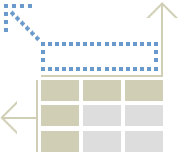
Number of screen display cells:
Total screen cell count:
(A table is able to display 100,000 cells at a maximum.
A Graph is able to display 15,000 cells at a maximum.)
A Graph is able to display 15,000 cells at a maximum.)
「」outline
| Statistics name | |
|---|---|
| URL | |
| Ministry (Division) in charge | |
| E-mail address | |
| Phone number |
- For details of each statistical survey, please refer to the homepage above.
- Information on relevant government statistics such as "Survey outline", "Survey results", "Attention on use", "Release schedule", and "Contact" are posted on the website of each ministry. Please use it before using the statistical tables.
Set display items
Set items to be displayed or hidden.
Display switch
Select: ---
All items: ---
Unselected: ---
Select all
Clear all
Quantity
Value
Year
January
February
March
April
May
June
July
August
September
October
November
December
Mineral Oils
Others
Domestic Cargo
Foreign Cargo
JAPAN
Republic of Korea
People's Republic of China
Taiwan
Mongolia
Hong Kong
Viet Nam
Thailand
Singapore
Malaysia
Brunei
Philippines
Indonesia
Cambodia
Laos
India
Pakistan
Sri Lanka
Maldives
Bangladesh
Macao
Iran
Iraq
Saudi Arabia
Kuwait
Qatar
Oman
United Arab Emirates
Azerbaijan
Uzbekistan
Kazakhstan
Tajikistan
Iceland
Norway
Sweden
Denmark
United Kingdom
Ireland
Netherlands
Belgium
Luxembourg
France
Germany
Switzerland
Portugal
Spain
Italy
Malta
Finland
Poland
Russia
Austria
Albania
Greece
Turkey
Lithuania
Ukraine
Moldova
Slovenia
Czech Republic
Slovakia
Greenland (Denmark)
Canada
United States of America
Mexico
Panama
Bermuda (UK)
The Bahamas
Barbados
Dominican Republic
Puerto Rico (USA)
Netherlands Antilles
Cayman islands (UK)
Antigua and Barbuda
Dominica
Ecuador
Chile
Brazil
Argentina
Morocco
Egypt
Senegal
Liberia
Chad
Ethiopia
Zimbabwe
South Africa
Australia
Papua New Guinea
New Zealand
Fiji
New Caledonia (France)
French Polynesia
Marshall
Unknown
2018
2017
2016
* When selecting multiple items, hold down the Ctrl key while selecting.
If it is a continuous range, move the mouse while holding down the left mouse click? Please select while holding down the Shift key.
If it is a continuous range, move the mouse while holding down the left mouse click? Please select while holding down the Shift key.
Swap selected items
Reverse
Selected items select /clear
Select
Clear
Select subordinate group
Select
Clear
Select in the same hierarchy
Select
Clear
Select in the time range
Legend
| *** | The one that figure is not obtained |
|---|
the selected characters will be displayed instead
of the characters in the legend display.
Download graphs
Options
| File type |
|---|
Estimated size list
| PNG | ...KB |
|---|
ヘルプ
Processing...
