View Statistical Table/Graph
| Statistics name | Population Census 2020 Population Census Reference Table : Result with Imputation Result with Imputation on 2020 Population Census | |
|---|---|---|
| Table number | 5-3 | |
| Table title | Number of employed persons (Aged 15 and over) by Sex, Employment status and Industry (major groups) - Metropolitan Areas |
| Dataset overview | ||
|---|---|---|
| Statistics name | Population Census | Detail |
| Dataset category0 | 2020 Population Census | |
| Dataset category1 | Reference Table : Result with Imputation | |
| Dataset category2 | Result with Imputation on 2020 Population Census | |
| Table category1 | Result with Imputation by Labour Force Status, Industry, Occupation and Employment status | |
| Published date and time | 2024-09-30 14:00 |
Show more
- Select display item
- Table Layout
- Set graph display
Select display item
All items will be displayed initially. please follow the procedures below to change it.
- Press Select Item to set the items.
- When pressing proceed button, changed content will be updated and displayed.
Number of screen display cells:
Total screen cell count:
(A table is able to display 100,000 cells at a maximum.
A Graph is able to display 15,000 cells at a maximum.)
A Graph is able to display 15,000 cells at a maximum.)
description
| SN | Table element | Description | |||
|---|---|---|---|---|---|
| 1/6 |
Tabulated variable
|
1/1 | |||
| 2/6 |
Industry
|
24/24 | |||
| 3/6 |
Employment status
|
11/11 | |||
| 4/6 |
Sex
|
3/3 | |||
| 5/6 |
Metropolitan Areas
|
45/45 | |||
| 6/6 |
Time
|
1/1 | |||
Table Layout
To change the layout, press the following item names and select "Top of Page" "Column" "Row" to move the items.
To change the order of display, press to adjust it.
To save and display the changes, press Set and refresh .
1
Table Layout
Top of page (margin)
Top of page (margin)
Column
Row
Tabulated variable
Top of page (margin)
Column
Row
Industry
Top of page (margin)
Column
Row
Employment status
Top of page (margin)
Column
Row
Sex
Top of page (margin)
Column
Row
Metropolitan Areas
Top of page (margin)
Column
Row
Time
Column
Row
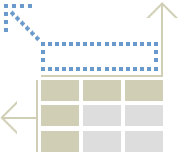
Number of screen display cells:
Total screen cell count:
(A table is able to display 100,000 cells at a maximum.
A Graph is able to display 15,000 cells at a maximum.)
A Graph is able to display 15,000 cells at a maximum.)
「」outline
| Statistics name | |
|---|---|
| URL | |
| Ministry (Division) in charge | |
| E-mail address | |
| Phone number |
- For details of each statistical survey, please refer to the homepage above.
- Information on relevant government statistics such as "Survey outline", "Survey results", "Attention on use", "Release schedule", and "Contact" are posted on the website of each ministry. Please use it before using the statistical tables.
Set display items
Set items to be displayed or hidden.
Display switch
Select: ---
All items: ---
Unselected: ---
Select all
Clear all
Number of employed persons
Total
Agriculture and forestry
Agriculture
Fisheries
Mining and quarrying of stone and gravel
Construction
Manufacturing
Electricity, gas, heat supply and water
Information and communications
Transport and postal activities
Wholesale and retail trade
Finance and insurance
Real estate and goods rental and leasing
Scientific research, professional and technical services
Accommodations, eating and drinking services
Living-related and personal services and amusement services
Education, learning support
Medical, health care and welfare
Compound services
Services, n.e.c.
Government, except elsewhere classified
(Recount) Primary industry
(Recount) Secondary industry
(Recount) Tertiary industry
Total
Employees
(Employees) Regular employees
(Employees) Temporary employees
(Employees) Part-time employees and others
Board member of company, etc.
Self-employed, employing others
Self-employed, not employing others
Family employees
Piece rate work
(Recount) Employees (including Board member of company, etc.)
Total
Male
Female
Japan
Utsunomiya Metropolitan Areas
Utsunomiya-shi
Tochigi-shi
Kanuma-shi
Nikko-shi
Oyama-shi
Moka-shi
Ohtawara-shi
Yaita-shi
Nasushiobara-shi
Sakura-shi
Nasukarasuyama-shi
Shimotsuke-shi
Kaminokawa-machi
Mashiko-machi
Motegi-machi
Ichikai-machi
Haga-machi
Mibu-machi
Nogi-machi
Shioya-machi
Takanezawa-machi
Nakagawa-machi
Matsuyama Metropolitan Areas
Matsuyama-shi
Ozu-shi
Iyo-shi
Toon-shi
Kumakogen-cho
Masaki-cho
Tobe-cho
Uchiko-cho
Kagoshima Metropolitan Areas
Kagoshima-shi
Makurazaki-shi
Ibusuki-shi
Tarumizu-shi
Satsumasendai-shi
Hioki-shi
Kirishima-shi
Ichikikushikino-shi
Minamisatsuma-shi
Minamikyushu-shi
Aira-shi
2020
* When selecting multiple items, hold down the Ctrl key while selecting.
If it is a continuous range, move the mouse while holding down the left mouse click? Please select while holding down the Shift key.
If it is a continuous range, move the mouse while holding down the left mouse click? Please select while holding down the Shift key.
Swap selected items
Reverse
Selected items select /clear
Select
Clear
Select subordinate group
Select
Clear
Select in the same hierarchy
Select
Clear
Select in the time range
Legend
| *** | Data not available |
|---|---|
| - | Data not available |
the selected characters will be displayed instead
of the characters in the legend display.
Download graphs
Options
| File type |
|---|
Estimated size list
| PNG | ...KB |
|---|
ヘルプ
Processing...
