View Statistical Table/Graph
| Statistics name | Labour Force Survey Basic Tabulation Whole Japan Yearly | |
|---|---|---|
| Table number | 1-1-5 | |
| Table title | Labour force participation rate, employment rate and unemployment rate |
| Dataset overview | ||
|---|---|---|
| Statistics name | Labour Force Survey | Detail |
| Dataset category0 | Labour Force Survey | |
| Dataset category1 | Basic Tabulation | |
| Description of Dataset category1 | Since 1982, the benchmark population for calculating the results of the Labour Force Survey is revised every five years because the Population Estimates are revised every five years according to the release of the latest results of the Population Census conducted every five years. Responding to the revision, in order to remove the gaps, data from October 2005 through December 2021 have been adjusted to comparable time-series data (the intercensal-level adjustment data or the retroactive adjustment data).Adjusted figures are presented in "Historical data" and "Preliminary report". On the other hand, figures on the Statistical tables and databases are not adjusted ones and remain the same as of the time they released. Therefore, the figures of "Historical data" for those periods are different from the ones in the annual report published in each year or on Statistical tables and databases. |
|
| Dataset category2 | Whole Japan | |
| Dataset category3 | Yearly | |
| Table category1 | ||
| Published date and time | 2025-01-31 08:30 |
Show more
- Select display item
- Table Layout
- Set graph display
Select display item
All items will be displayed initially. please follow the procedures below to change it.
- Press Select Item to set the items.
- When pressing proceed button, changed content will be updated and displayed.
Number of screen display cells:
Total screen cell count:
(A table is able to display 100,000 cells at a maximum.
A Graph is able to display 15,000 cells at a maximum.)
A Graph is able to display 15,000 cells at a maximum.)
description
| SN | Table element | Description | |||
|---|---|---|---|---|---|
| 1/6 |
Tabulated variable
|
1/1 | |||
| 2/6 |
Industry
|
1/1 | |||
| 3/6 |
Labour force status
|
3/3 | |||
| 4/6 |
Sex
|
3/3 | |||
| 5/6 |
Area
|
1/1 | |||
| 6/6 |
Time (Yearly)
|
25/25 | |||
Table Layout
To change the layout, press the following item names and select "Top of Page" "Column" "Row" to move the items.
To change the order of display, press to adjust it.
To save and display the changes, press Set and refresh .
1
Table Layout
Top of page (margin)
Top of page (margin)
Column
Row
Tabulated variable
Top of page (margin)
Column
Row
Industry
Top of page (margin)
Column
Row
Labour force status
Top of page (margin)
Column
Row
Sex
Top of page (margin)
Column
Row
Area
Top of page (margin)
Column
Row
Time (Yearly)
Column
Row
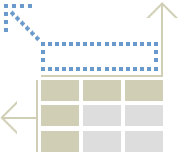
Number of screen display cells:
Total screen cell count:
(A table is able to display 100,000 cells at a maximum.
A Graph is able to display 15,000 cells at a maximum.)
A Graph is able to display 15,000 cells at a maximum.)
「」outline
| Statistics name | |
|---|---|
| URL | |
| Ministry (Division) in charge | |
| E-mail address | |
| Phone number |
- For details of each statistical survey, please refer to the homepage above.
- Information on relevant government statistics such as "Survey outline", "Survey results", "Attention on use", "Release schedule", and "Contact" are posted on the website of each ministry. Please use it before using the statistical tables.
Set display items
Set items to be displayed or hidden.
Display switch
Select: ---
All items: ---
Unselected: ---
Select all
Clear all
Rate
All industries
Labour force
Employment
Unemployed person
Both sexes
Male
Female
All Japan
2000
2001
2002
2003
2004
2005
2006
2007
2008
2009
2010
2011
2012
2013
2014
2015
2016
2017
2018
2019
2020
2021
2022
2023
2024
* When selecting multiple items, hold down the Ctrl key while selecting.
If it is a continuous range, move the mouse while holding down the left mouse click? Please select while holding down the Shift key.
If it is a continuous range, move the mouse while holding down the left mouse click? Please select while holding down the Shift key.
Swap selected items
Reverse
Selected items select /clear
Select
Clear
Select subordinate group
Select
Clear
Select in the same hierarchy
Select
Clear
Select in the time range
Legend
| * | The ratio is not calculated because the denominator is small. |
|---|---|
| *** | Figures don't exist or is not tabulated (Since Feb. 2002). Please refer to the following URL for detail explanation. http://www.stat.go.jp/english/data/roudou/note.htm |
| 0 | Figures sre less than half of the given unit (Since Feb. 2002). Please refer to the following URL for detail explanation. http://www.stat.go.jp/english/data/roudou/note.htm |
| … | Figures covering from March through August 2011 for whole Japan and Tohoku region are missing due to the damage caused by the Great East Japan Earthquake. |
the selected characters will be displayed instead
of the characters in the legend display.
Download graphs
Options
| File type |
|---|
Estimated size list
| PNG | ...KB |
|---|
ヘルプ
Processing...
