View Statistical Table/Graph
| Statistics name | The Special Data Dissemination Standard Plus SDDS Plus Financial Soundness Indicators (FSIs) | |
|---|---|---|
| Table number | ||
| Table title | Financial Soundness Indicators (FSIs) |
| Dataset overview | (*)Tier 1 (and Tier 2) will not be used for domestic banks, with only "core capital(**)" being captured as regulatory capital for them. Along with that change, Tier 1 ratio no longer exists for domestic banks, and the definitions of regulatory capital will be largely different between internationally active banks and domestic ones. (**)e.g., common stock, mandatory convertible preferred stock (***)The responsible authorities are as follows: 1): Financial Services Agency 2): Financial Services Agency 3): Financial Services Agency 4): Financial Services Agency 5): Bank of Japan 6): Bank of Japan 7): Ministry of Land, Infrastructure, Transport and Tourism (****)Regarding the data for "Residential real estate prices", preliminary figures are shown in italics on MLIT website. |
|
|---|---|---|
| Statistics name | The Special Data Dissemination Standard Plus | Detail |
| Survey outline | "SDDS Plus (Special Data Dissemination Standard Plus)" is a data dissemination standard established by the International Monetary Fund (IMF) for timely dissemination of economic financial data, which enhances the former dissemination standard, "SDDS". The Office of Director-General for Policy Planning on Statistical Standards, Ministry of Internal Affairs and Communications serves as the SDDS Plus Coordinator in Japan and disseminates national data at NSDP (National Summary Data Page), in cooperation with the Ministry of Finance and other relevant organizations. | |
| Dataset category0 | SDDS Plus | |
| Dataset category1 | Financial Soundness Indicators (FSIs) | |
| Table category1 | ||
| Published date and time | 2025-06-30 16:00 |
Show more
- Select display item
- Table Layout
- Set graph display
Select display item
All items will be displayed initially. please follow the procedures below to change it.
- Press Select Item to set the items.
- When pressing proceed button, changed content will be updated and displayed.
Number of screen display cells:
Total screen cell count:
(A table is able to display 100,000 cells at a maximum.
A Graph is able to display 15,000 cells at a maximum.)
A Graph is able to display 15,000 cells at a maximum.)
description
| SN | Table element | Description | |||
|---|---|---|---|---|---|
| 1/2 |
Index item
|
9/9 | |||
| 2/2 |
Reference period
|
45/45 | |||
Table Layout
To change the layout, press the following item names and select "Top of Page" "Column" "Row" to move the items.
To change the order of display, press to adjust it.
To save and display the changes, press Set and refresh .
1
Table Layout
Top of page (margin)
Top of page (margin)
Column
Row
Index item
Top of page (margin)
Column
Row
Reference period
Column
Row
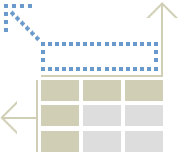
Number of screen display cells:
Total screen cell count:
(A table is able to display 100,000 cells at a maximum.
A Graph is able to display 15,000 cells at a maximum.)
A Graph is able to display 15,000 cells at a maximum.)
「」outline
| Statistics name | |
|---|---|
| URL | |
| Ministry (Division) in charge | |
| E-mail address | |
| Phone number |
- For details of each statistical survey, please refer to the homepage above.
- Information on relevant government statistics such as "Survey outline", "Survey results", "Attention on use", "Release schedule", and "Contact" are posted on the website of each ministry. Please use it before using the statistical tables.
Set display items
Set items to be displayed or hidden.
Display switch
Select: ---
All items: ---
Unselected: ---
Select all
Clear all
1) Regulatory Tier 1 capital to risk-weighted assets
1) Regulatory Tier 1 capital to risk-weighted assets_(reference)domestic banks *
2) Regulatory Tier 1 capital to assets
2) Regulatory Tier 1 capital to assets_(reference)domestic banks *
3) Nonperforming loans net of provisions to capital
4) Nonperforming loans to total gross loans
5) Return on assets
6) Liquid assets to short-term liabilities
7) Residential real estate prices
2013_1Q(FY2012.4Q Data)
2013_3Q(FY2013.2Q Data)
2014_1Q(FY2013.4Q Data)
2014_3Q(FY2014.2Q Data)
2015_1Q(FY2014.4Q Data)
2015_2Q(FY2015.1Q Data)
2015_3Q(FY2015.2Q Data)
2015_4Q(FY2015.3Q Data)
2016_1Q(FY2015.4Q Data)
2016_2Q(FY2016.1Q Data)
2016_3Q(FY2016.2Q Data)
2016_4Q(FY2016.3Q Data)
2017_1Q(FY2016.4Q Data)
2017_2Q(FY2017.1Q Data)
2017_3Q(FY2017.2Q Data)
2017_4Q(FY2017.3Q Data)
2018_1Q(FY2017.4Q Data)
2018_2Q(FY2018.1Q Data)
2018_3Q(FY2018.2Q Data)
2018_4Q(FY2018.3Q Data)
2019_1Q(FY2018.4Q Data)
2019_2Q(FY2019.1Q Data)
2019_3Q(FY2019.2Q Data)
2019_4Q(FY2019.3Q Data)
2020_1Q(FY2019.4Q Data)
2020_2Q(FY2020.1Q Data)
2020_3Q(FY2020.2Q Data)
2020_4Q(FY2020.3Q Data)
2021_1Q(FY2020.4Q Data)
2021_2Q(FY2021.1Q Data)
2021_3Q(FY2021.2Q Data)
2021_4Q(FY2021.3Q Data)
2022_1Q(FY2021.4Q Data)
2022_2Q(FY2022.1Q Data)
2022_3Q(FY2022.2Q Data)
2022_4Q(FY2022.3Q Data)
2023_1Q(FY2022.4Q Data)
2023_2Q(FY2023.1Q Data)
2023_3Q(FY2023.2Q Data)
2023_4Q(FY2023.3Q Data)
2024_1Q(FY2023.4Q Data)
2024_2Q(FY2024.1Q Data)
2024_3Q(FY2024.2Q Data)
2024_4Q(FY2024.3Q Data)
2025_1Q(FY2024.4Q Data)
* When selecting multiple items, hold down the Ctrl key while selecting.
If it is a continuous range, move the mouse while holding down the left mouse click? Please select while holding down the Shift key.
If it is a continuous range, move the mouse while holding down the left mouse click? Please select while holding down the Shift key.
Swap selected items
Reverse
Selected items select /clear
Select
Clear
Select subordinate group
Select
Clear
Select in the same hierarchy
Select
Clear
Select in the time range
Legend
| *** | The one that figure is not obtained |
|---|
the selected characters will be displayed instead
of the characters in the legend display.
Download graphs
Options
| File type |
|---|
Estimated size list
| PNG | ...KB |
|---|
ヘルプ
Processing...
